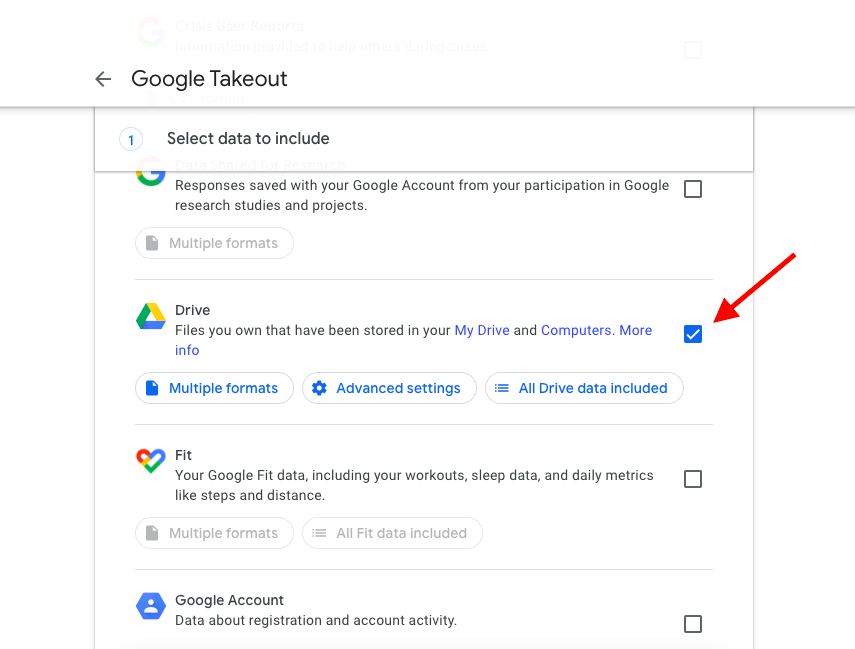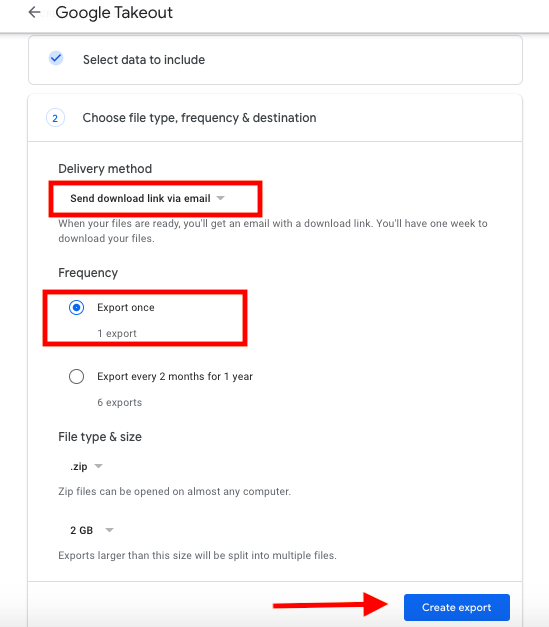Use Google Takeout
Go to https://takeout.google.com/ and choose which data you want to save from Google Takeout. If you want to ONLY download Google Drive, you can click Deselect All at the top and then check the box beside Google Drive and scroll down and click Next.
Make sure the Options are Selected to Send download link via email, and export once and then click Create Export.