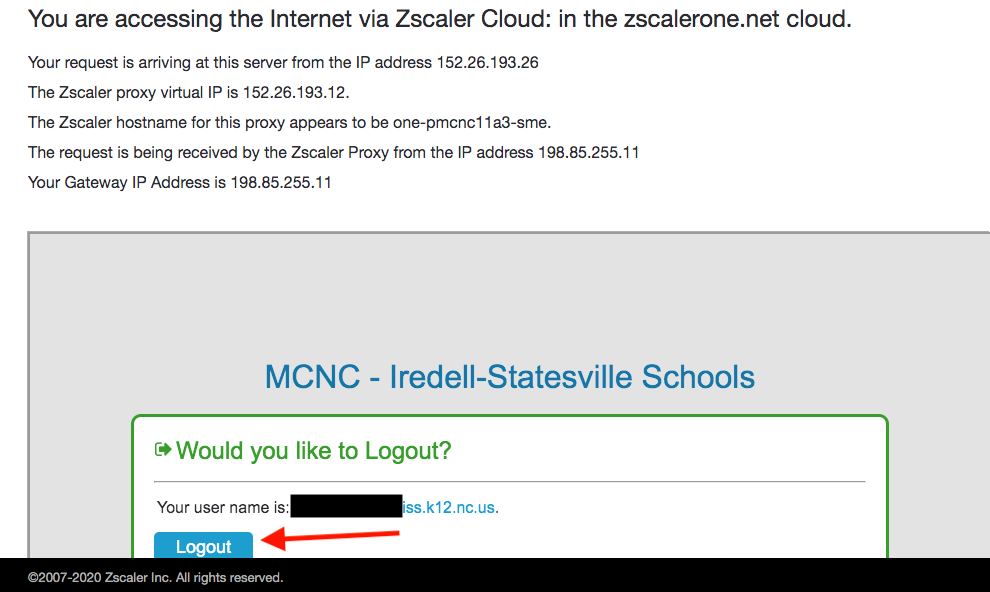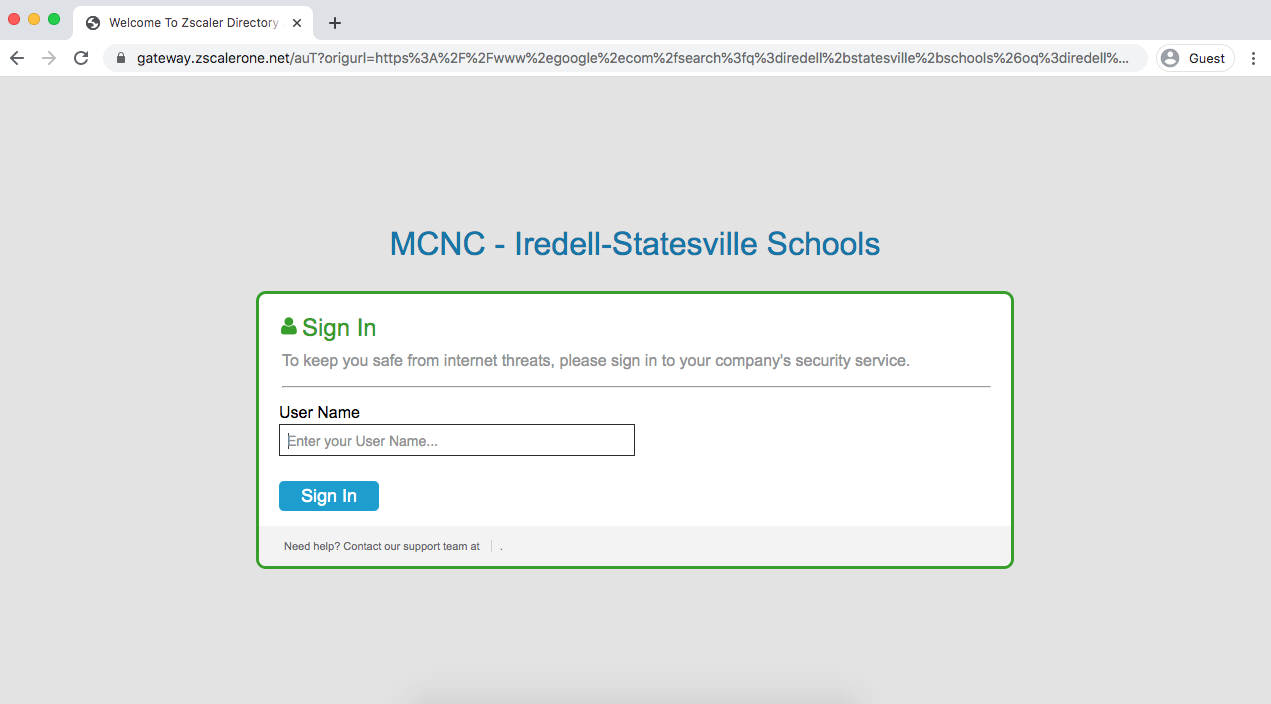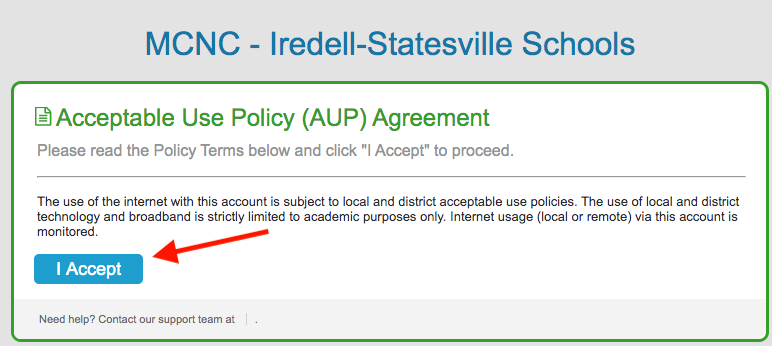Troubleshoot ZScaler
Step 1. - Go to ip.zscaler.com
Step 2. This will show you if you are logged into ZScaler. If you are previously logged in, you can log out as pictured below.
Step 3. After you are logged out, or if you have not previously logged into Zscaler, click in the top address bar of your browser and perform a simple google search for "iredell statesville schools" and you should be prompted to login to ZScaler as the screenshot shows below.
Step 4. Type in your full email address, and then click sign in. You should then be prompted to enter in a password, that will be the same password as your computer and email password. After entering your computer password, click sign in again.
Step 5. Click I accept on the prompt (pictured below), and then you should be logged into Zscaler.
If the above steps do not fix your issue, please click here.