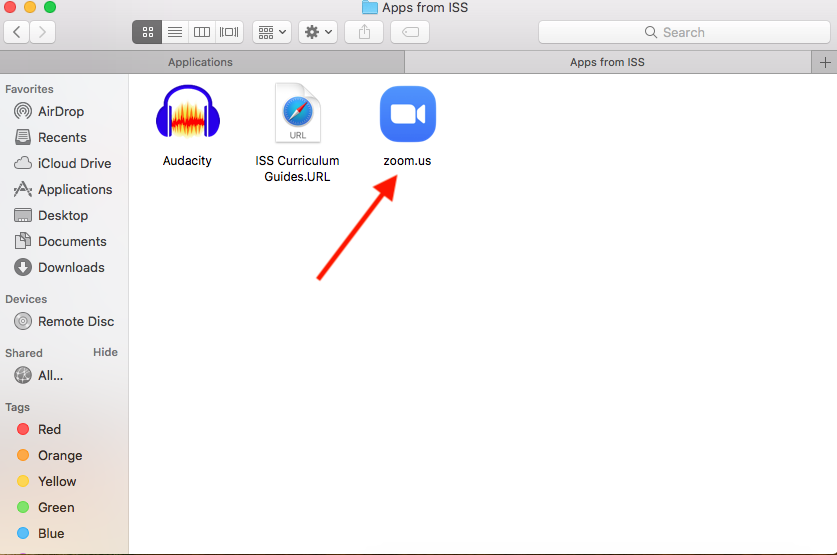Zoom is not Working
MAKE SURE YOU HAVE INSTALLED ZOOM FROM FILEWAVE - IF YOU HAVE NOT YET DONE SO, CLICK HERE FOR INSTRUCTIONS
STEP 1 - Open Finder, then open up Applications.
STEP 2 - Scroll down to see if you see Zoom listed here. If you see it listed here, DO NOT USE THIS ONE.
STEP 3 - Open applications, then open the folder called Apps from ISS, and launch Zoom from there. (Pictured below)

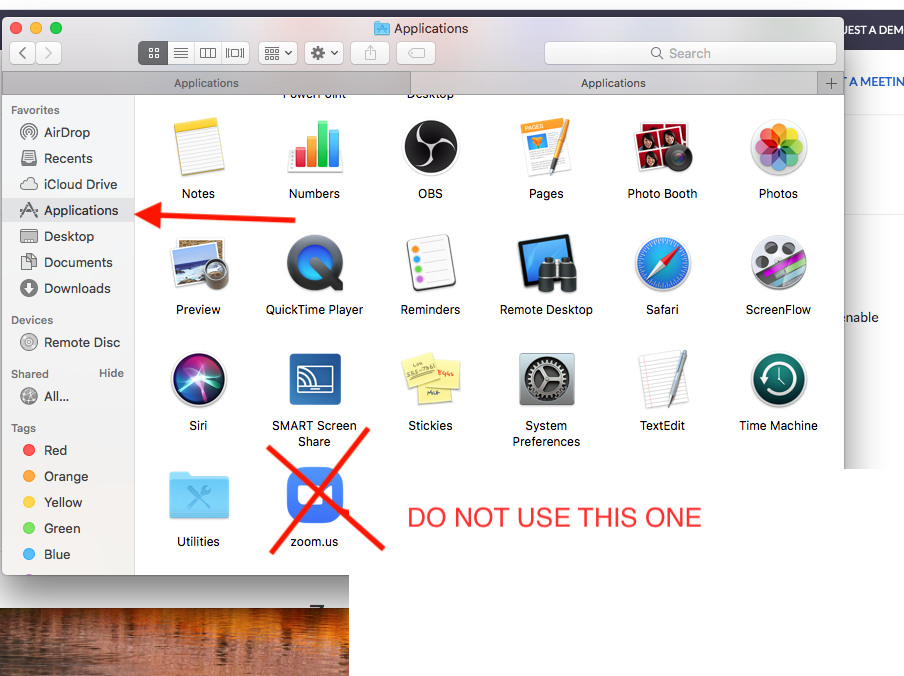
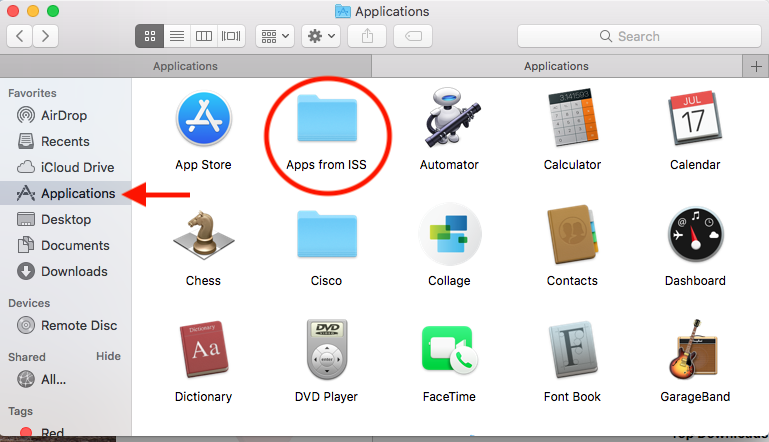 E
E