VPN Installation
- Go to vpn.iss.k12.nc.us when you are off of our network, it will not work on the ISS Network.
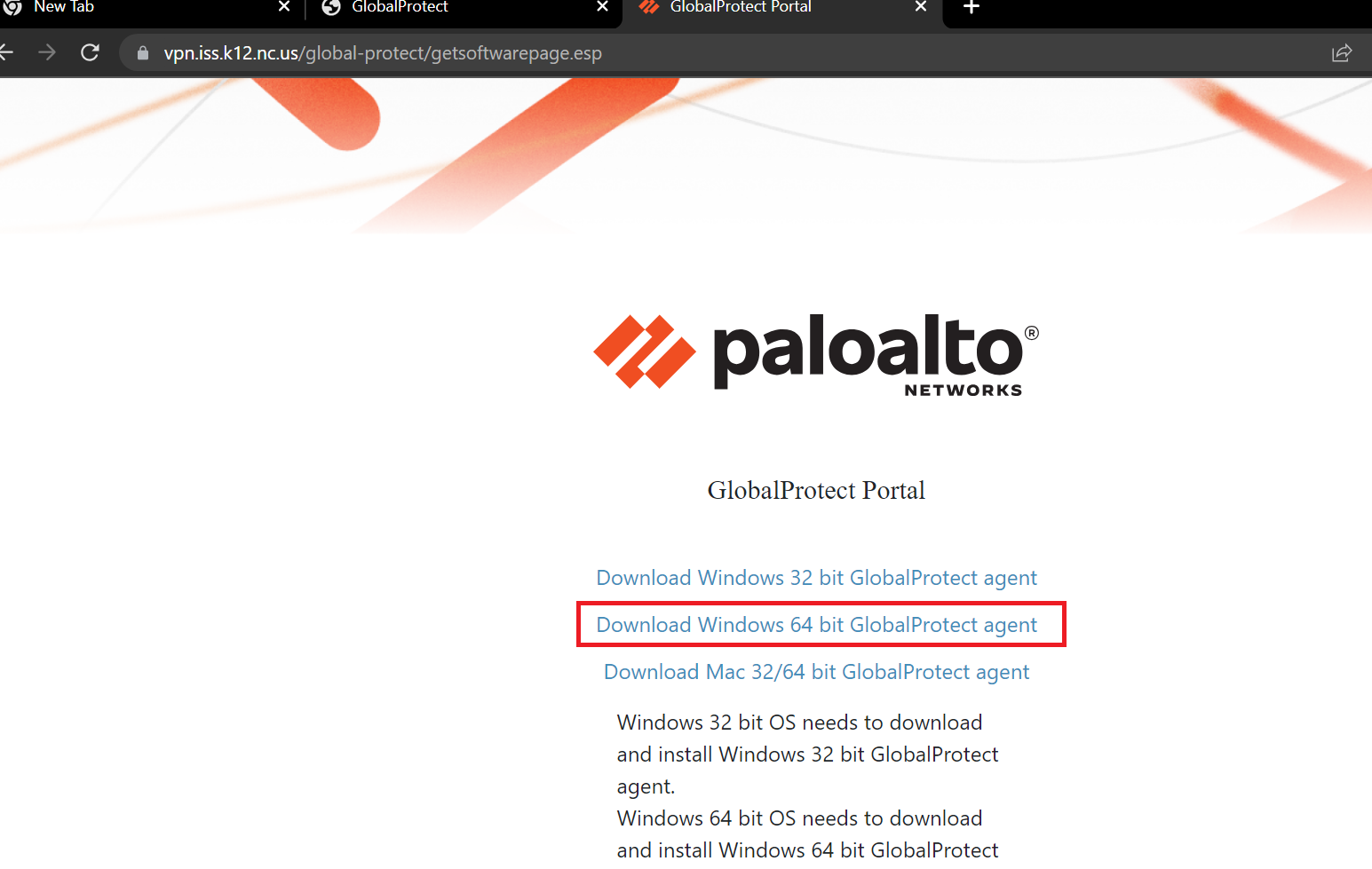
-
Click on the download option for your computer. Once it downloads in the bottom left of your screen, click on the installer and allow it to run. Click Next through the prompts until it installs. If you do not have rights to install the vpn, please put in a workorder at iss.sherpadesk.com and a technician can come by to assist.
- After this is complete you should be able to continue with the VPN Access Instructions
