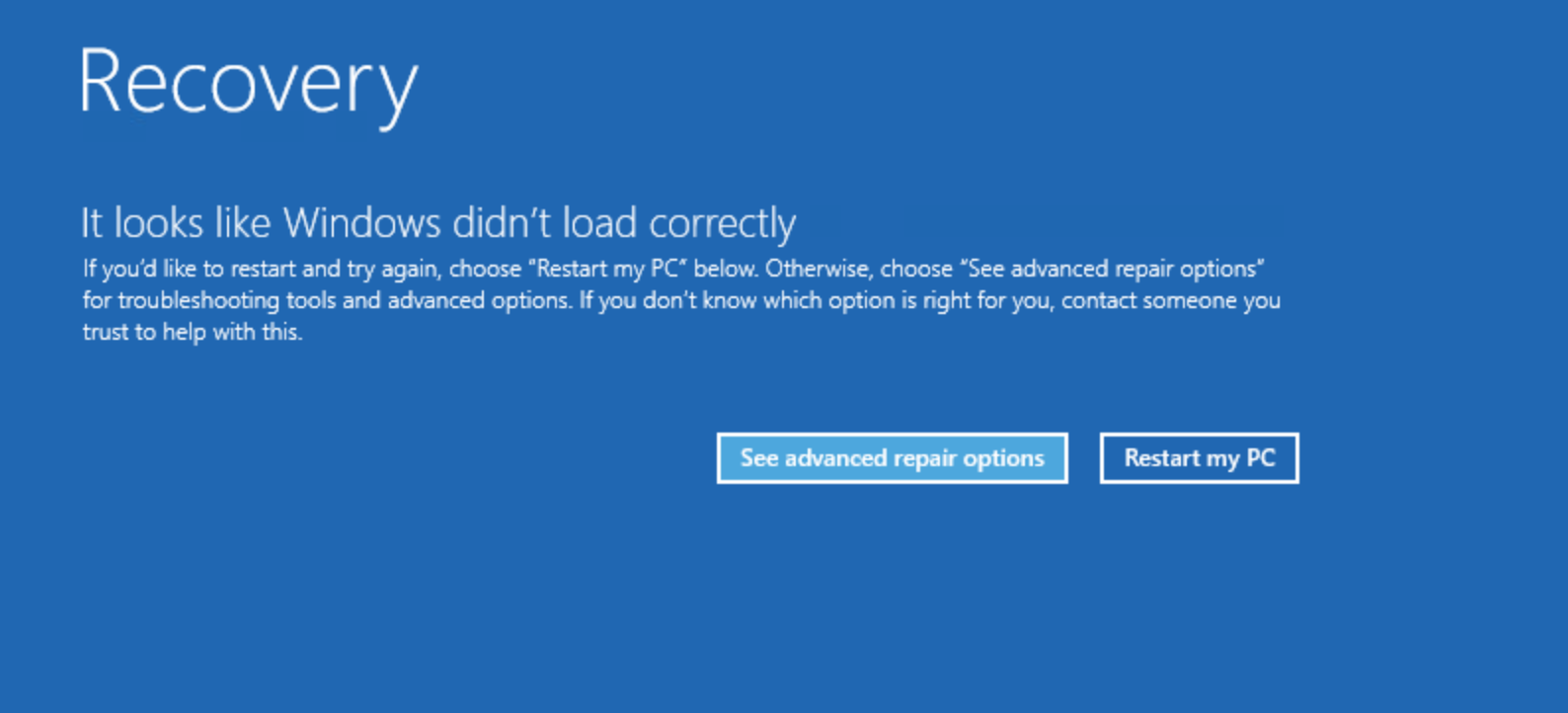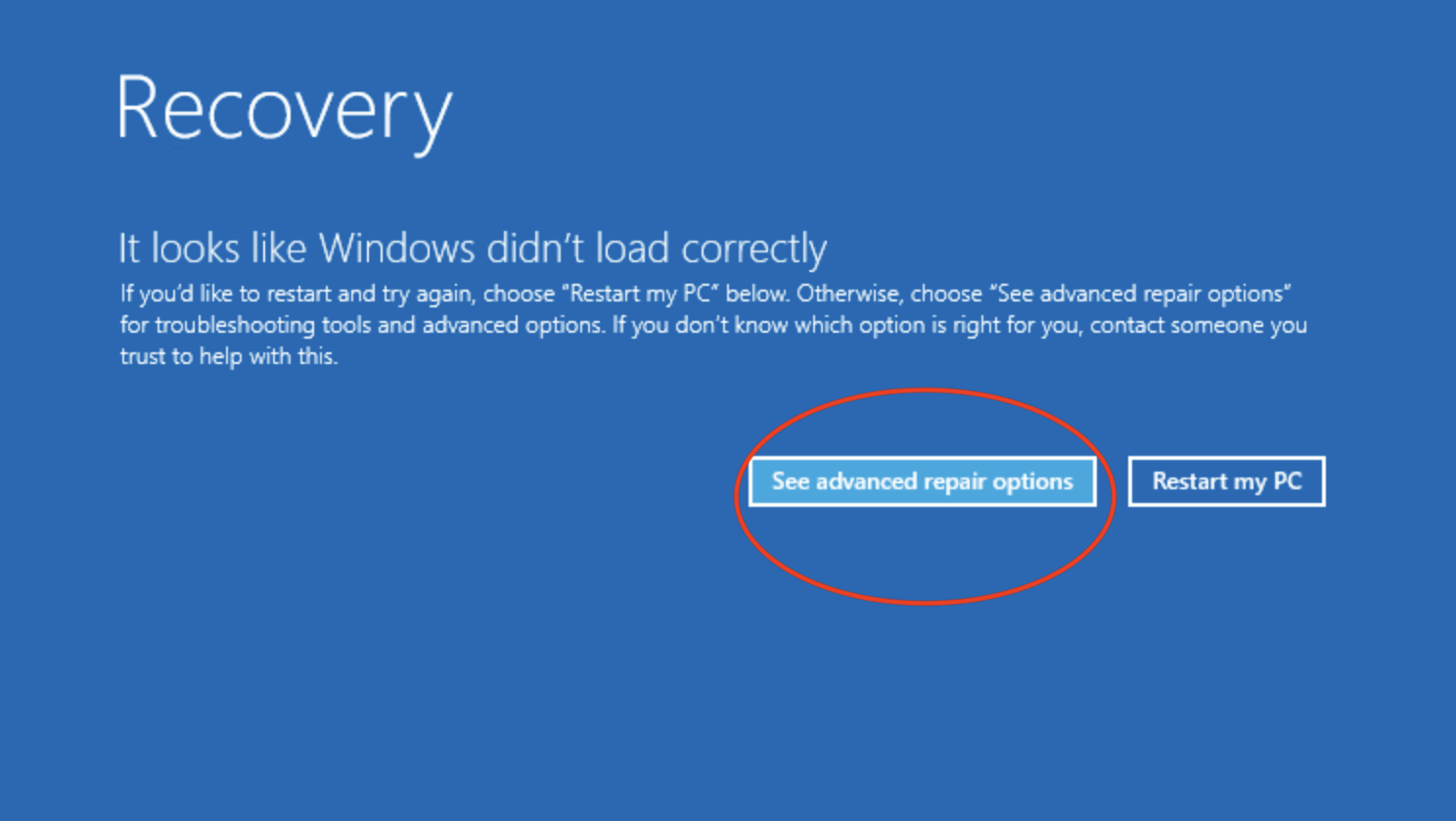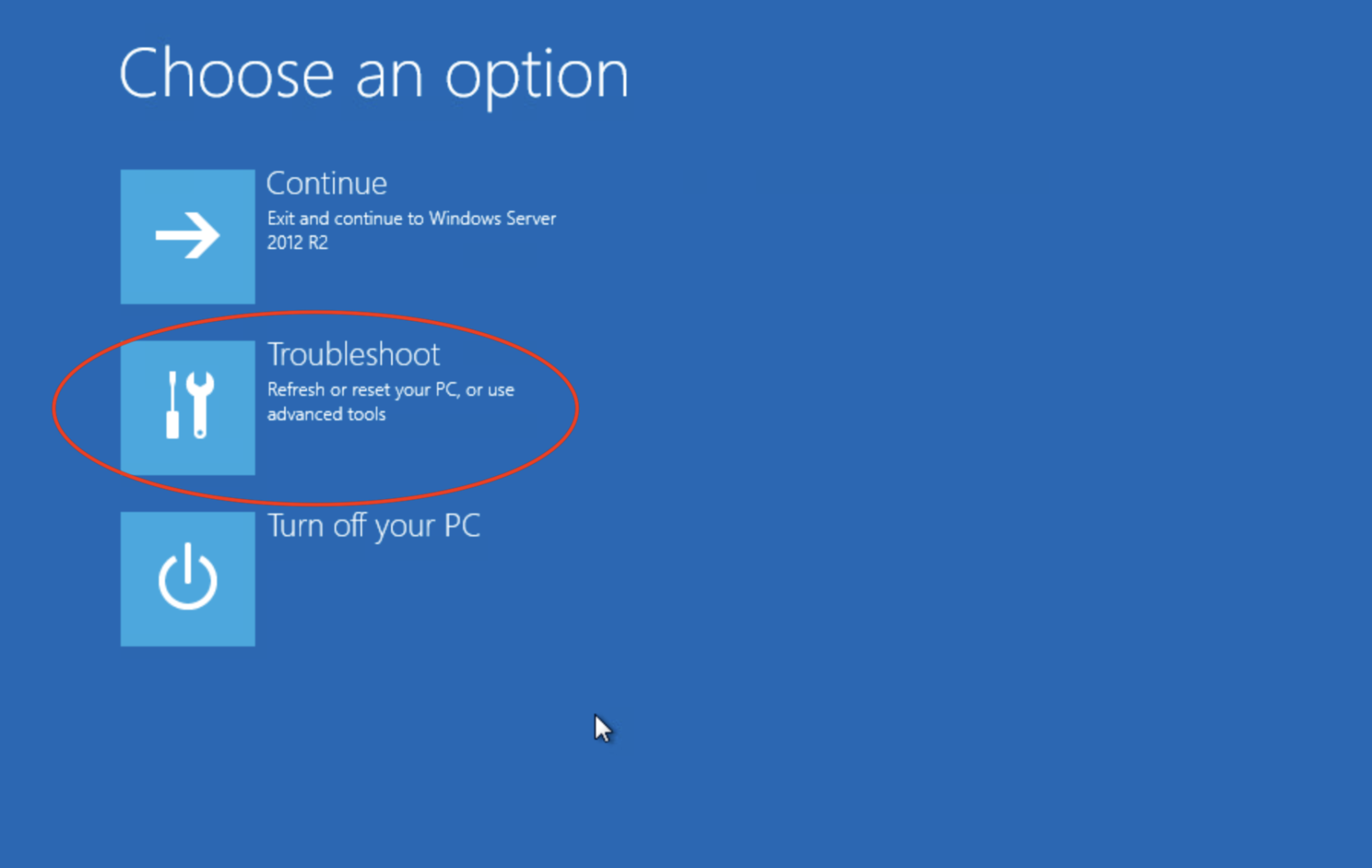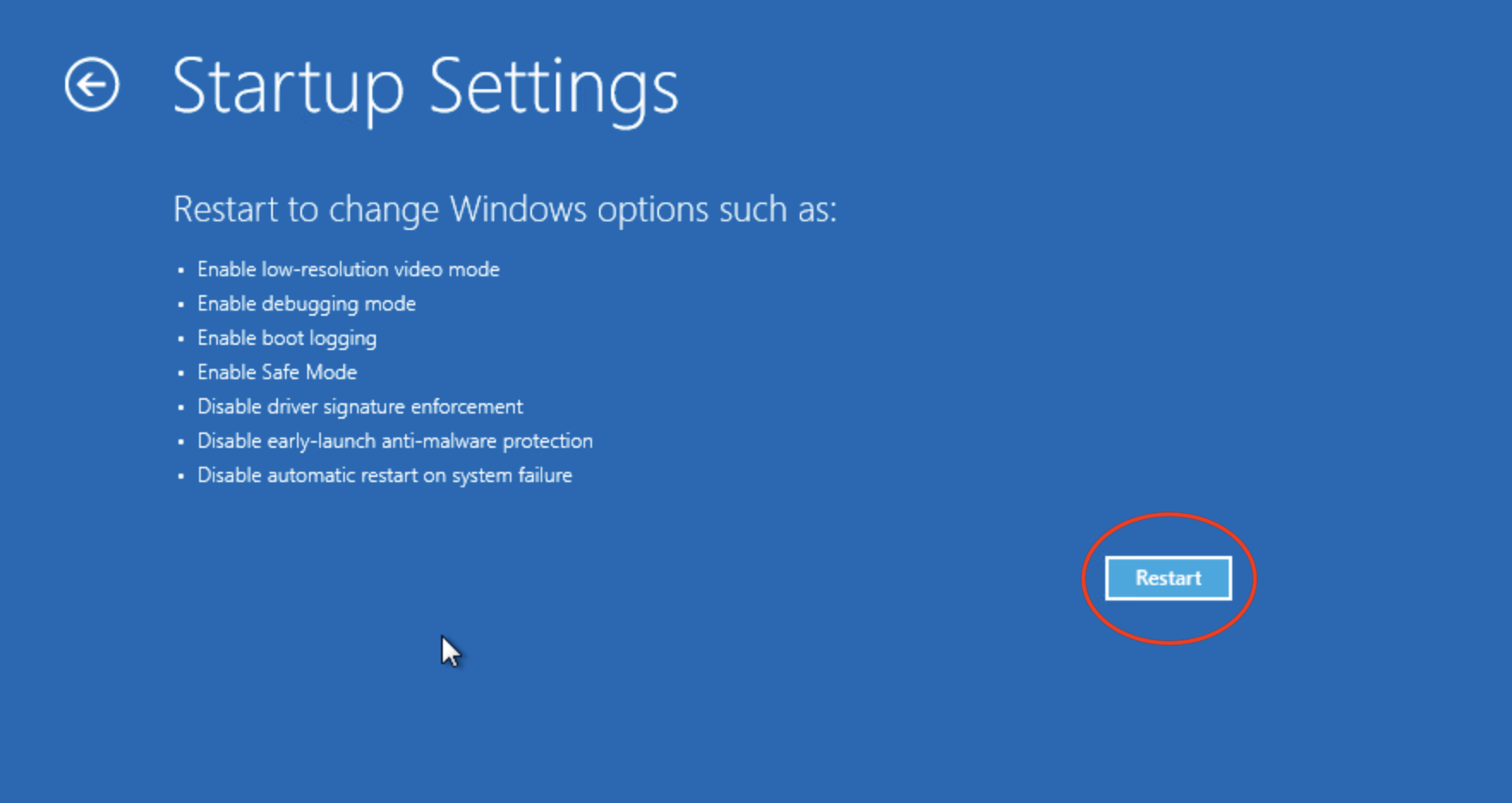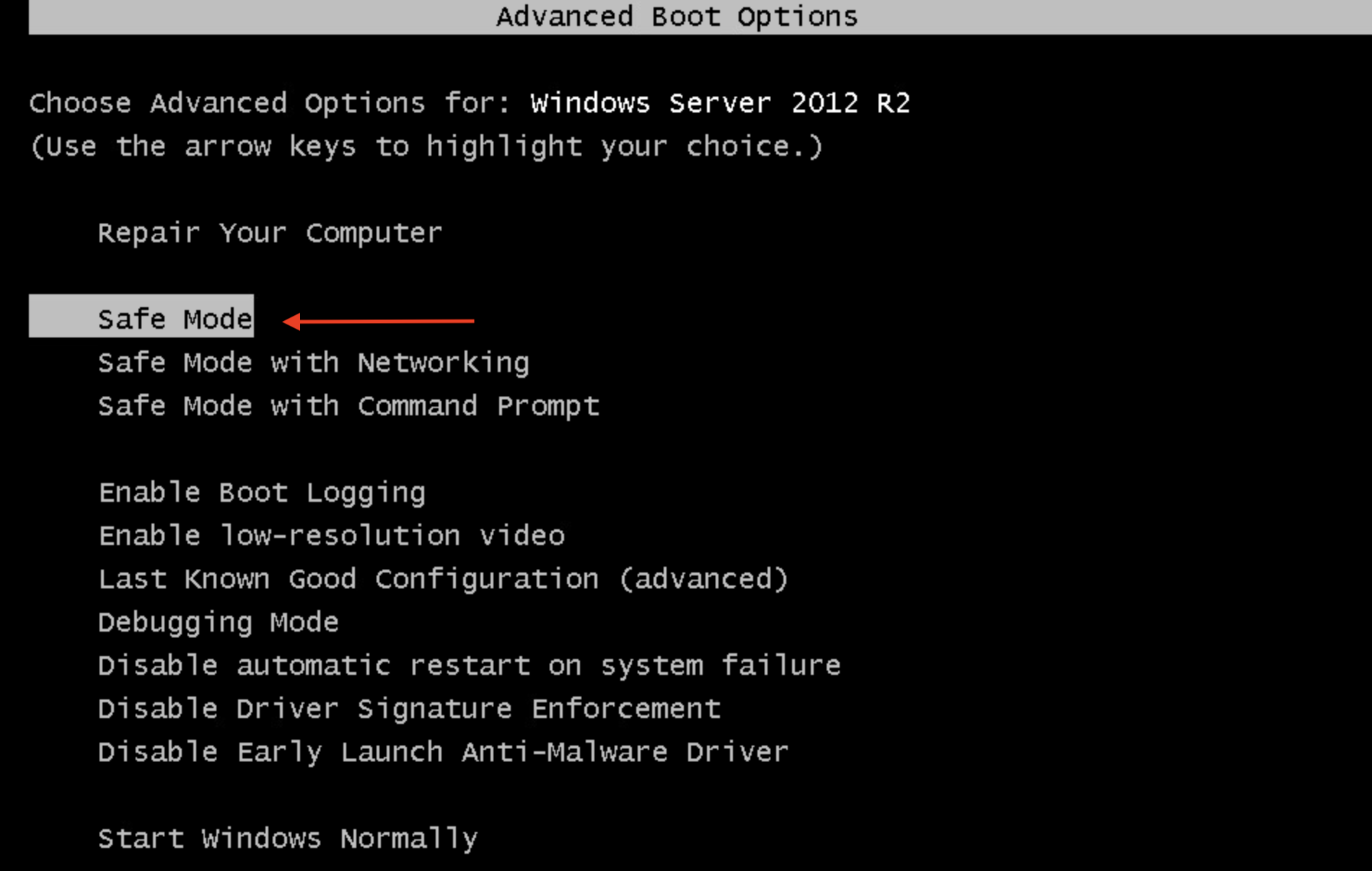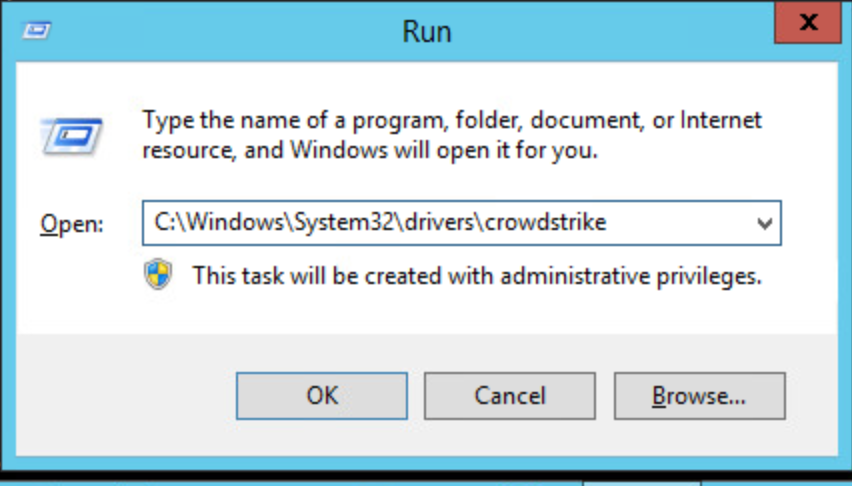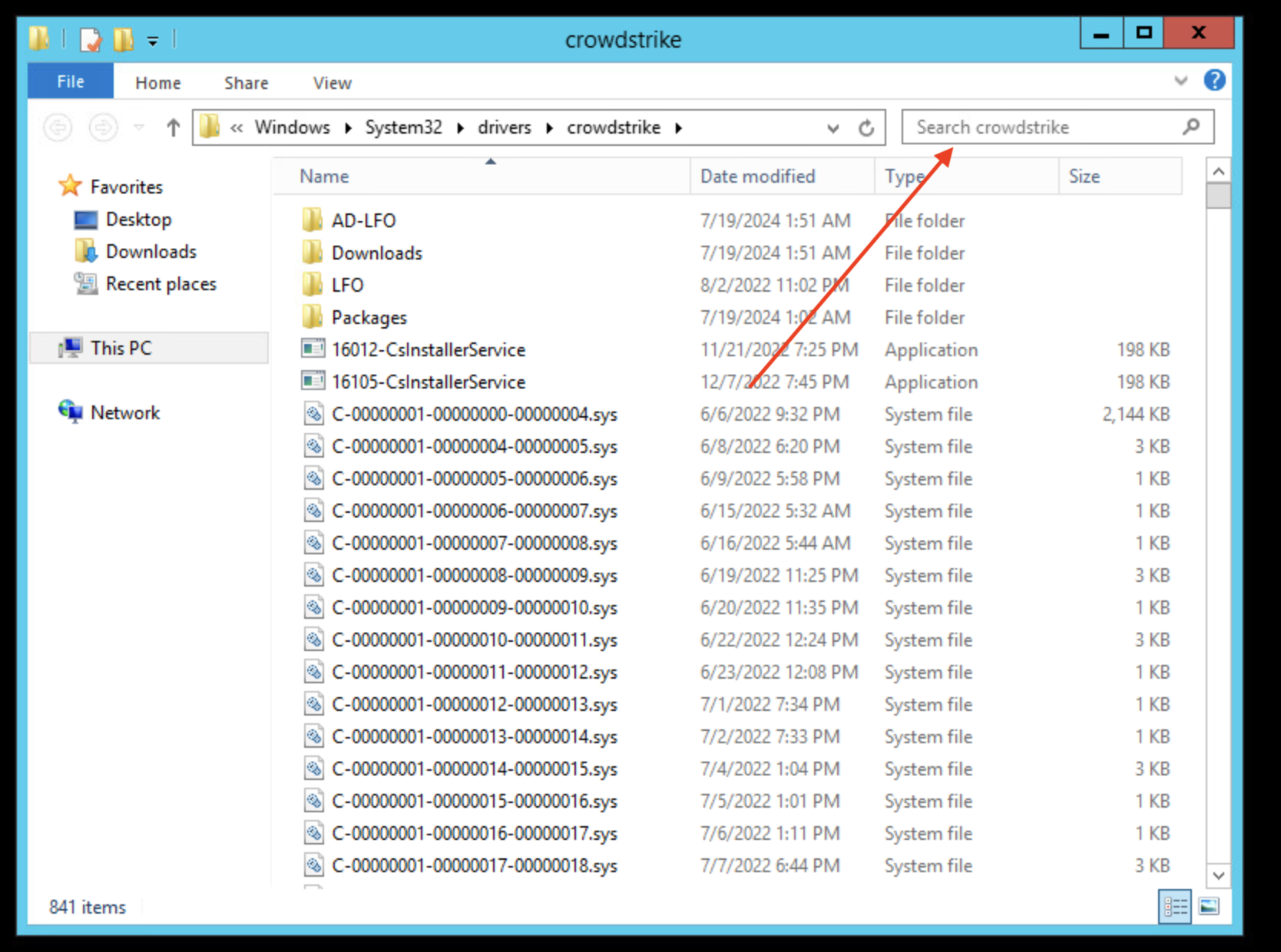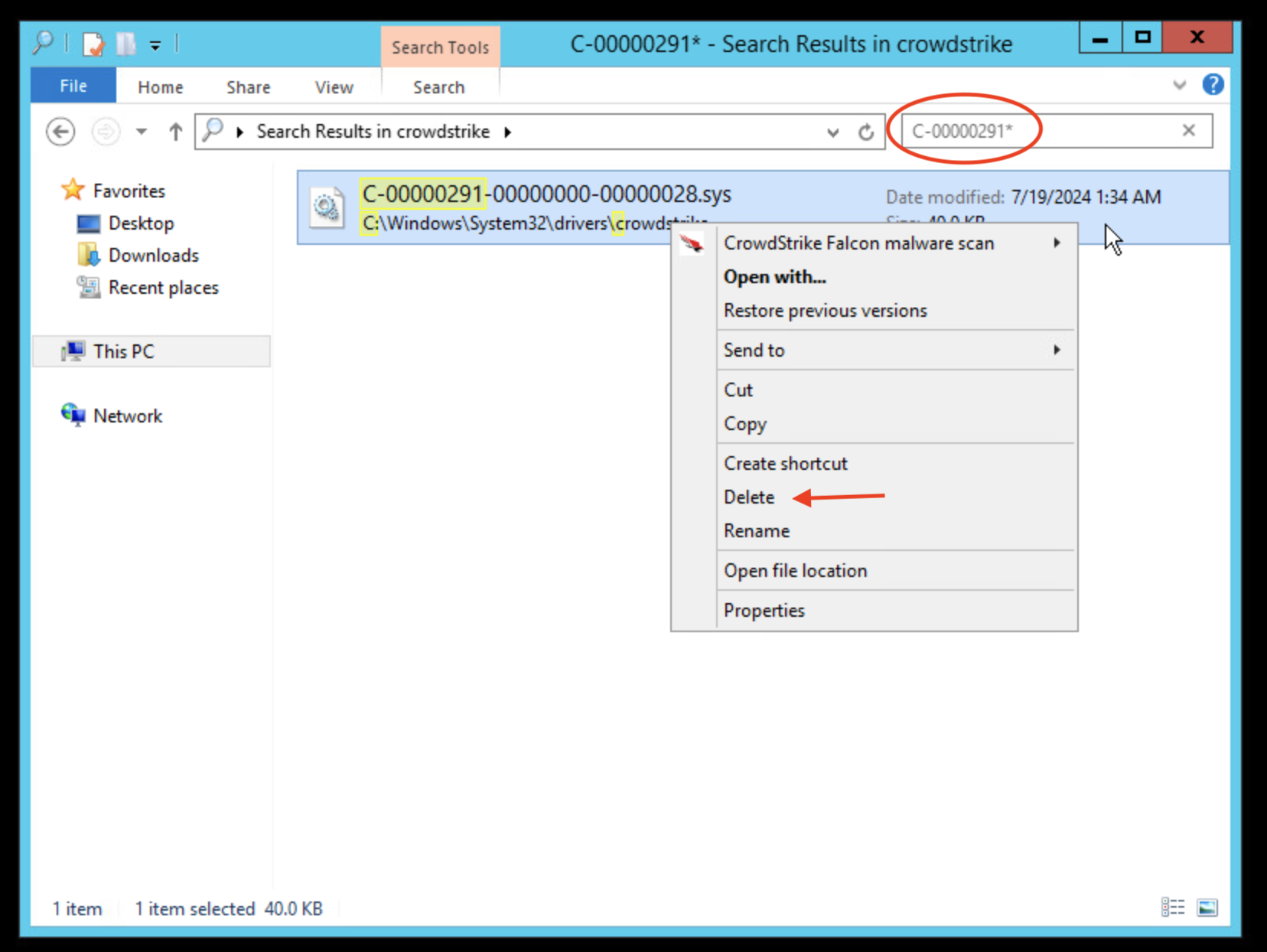Crowdstrike Update Fix
- Confirm that you are getting this or a similar error.
- Click See Advanced Repair Options
- Click on Troubleshoot
-
Click Restart
- User your Arrow Keys to move down to Safe Mode, and then hit enter on the keyboard
- Sign in as the local administrator
- Go to start, and type Run, and launch the run window and enter the below text, and hit OK
C:\Windows\System32\drivers\crowdstrike
- In the top right hand side of the file explorer window find the search option
- Search for C-00000291* and it should pull up 1 file. Right click that file and delete it
- Once this is deleted, restart the machine and the issue should be resolved.