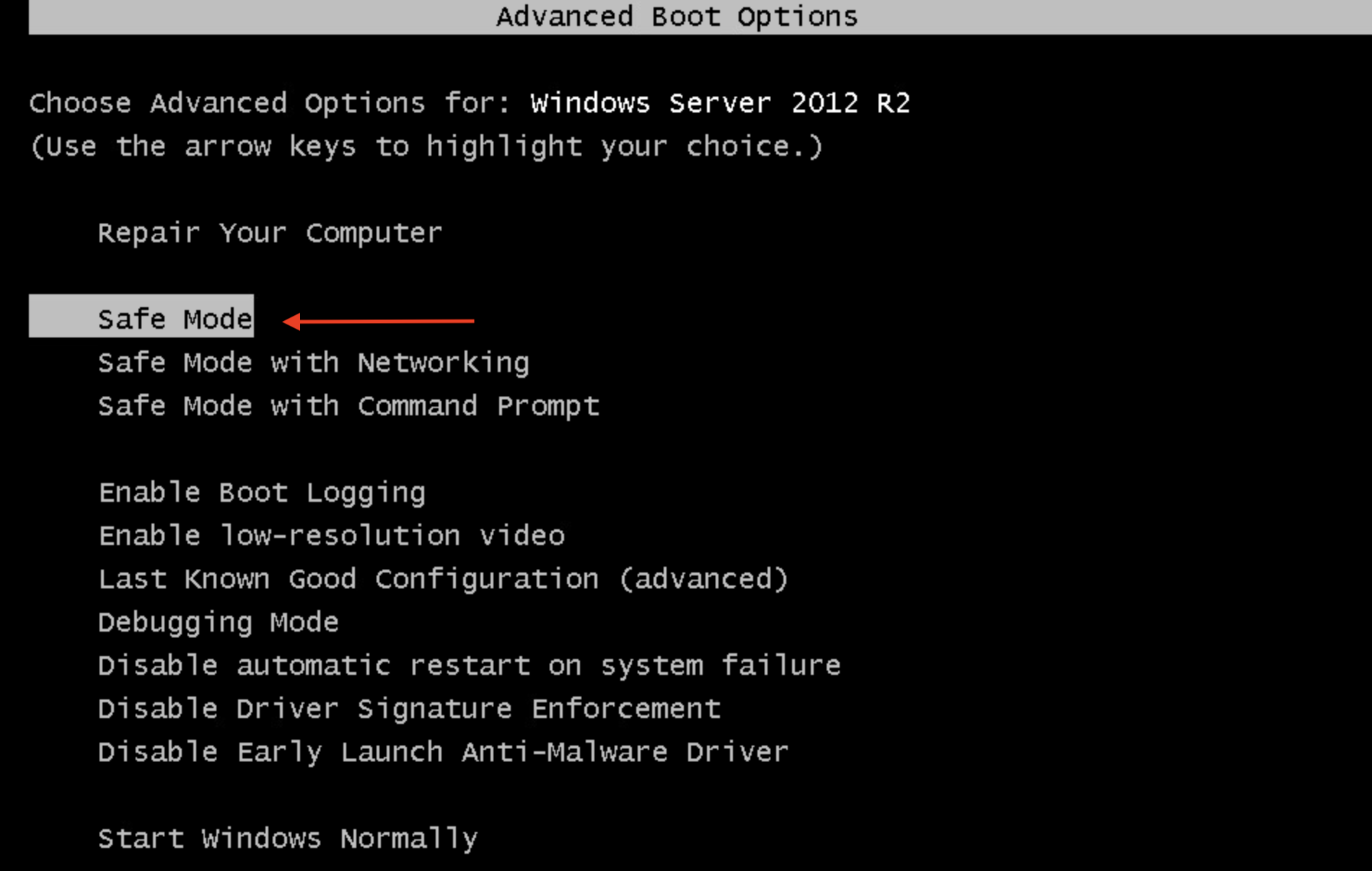Skip to main content
Crowdstrike Update Fix
- Confirm that you are getting this or a similar error.
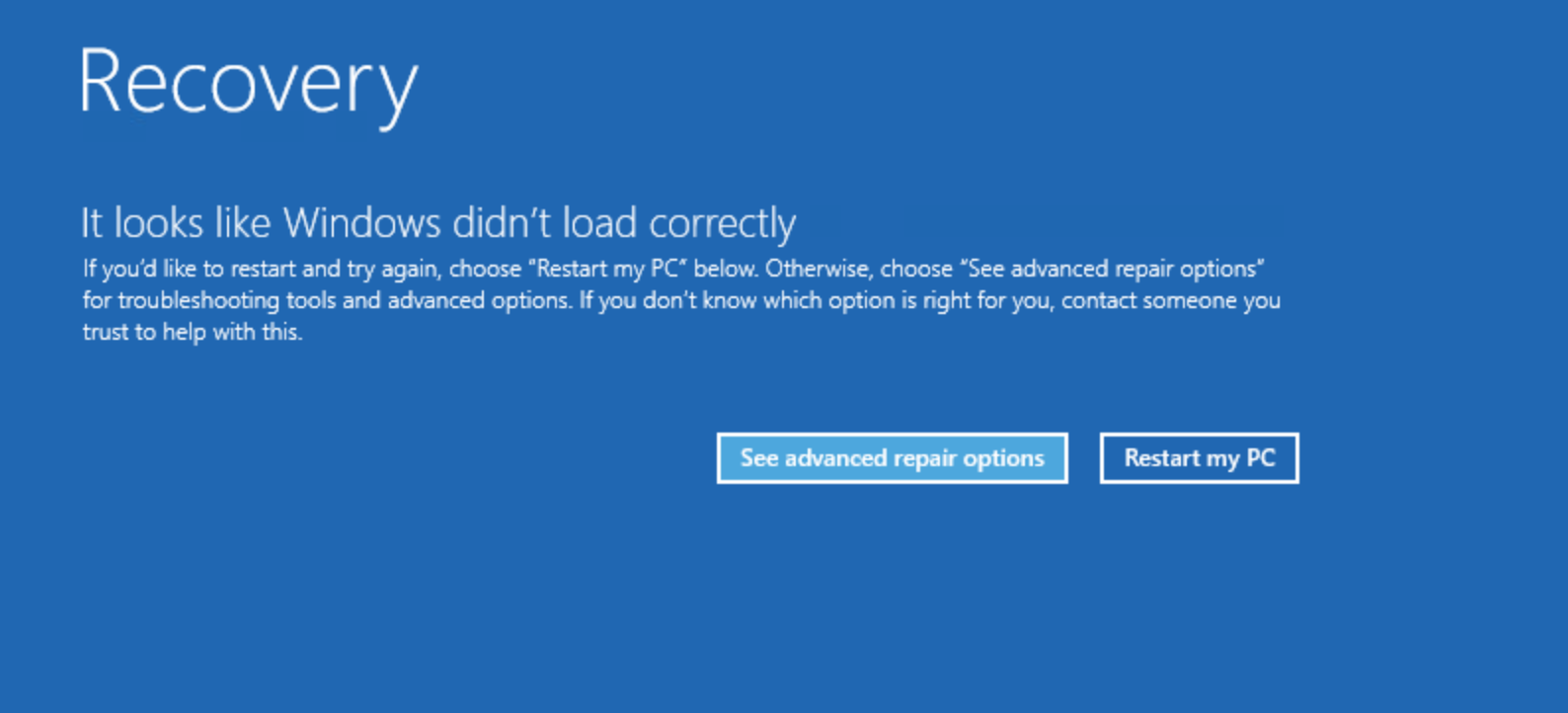
- Click See Advanced Repair Options
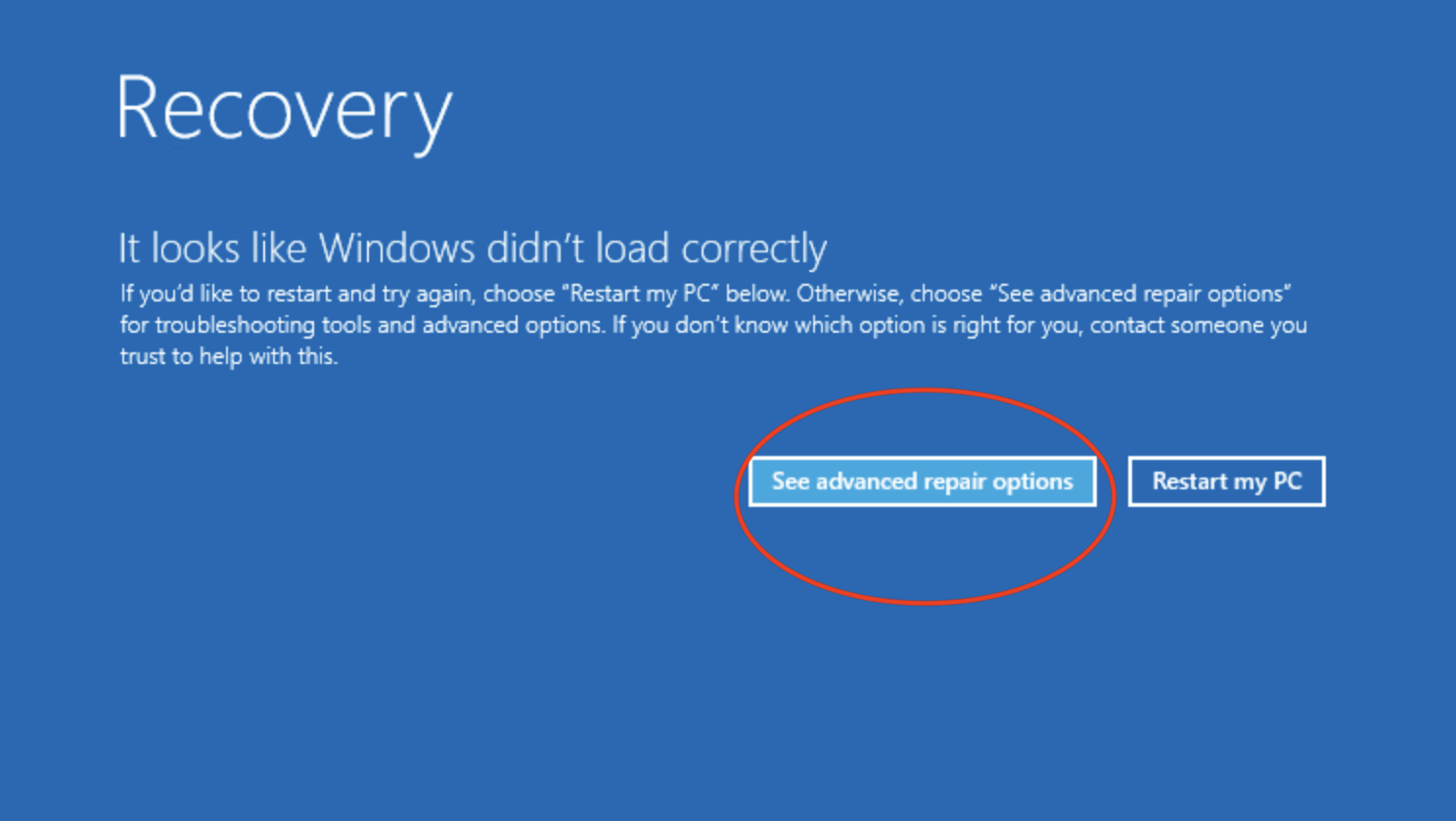
- Click on Troubleshoot
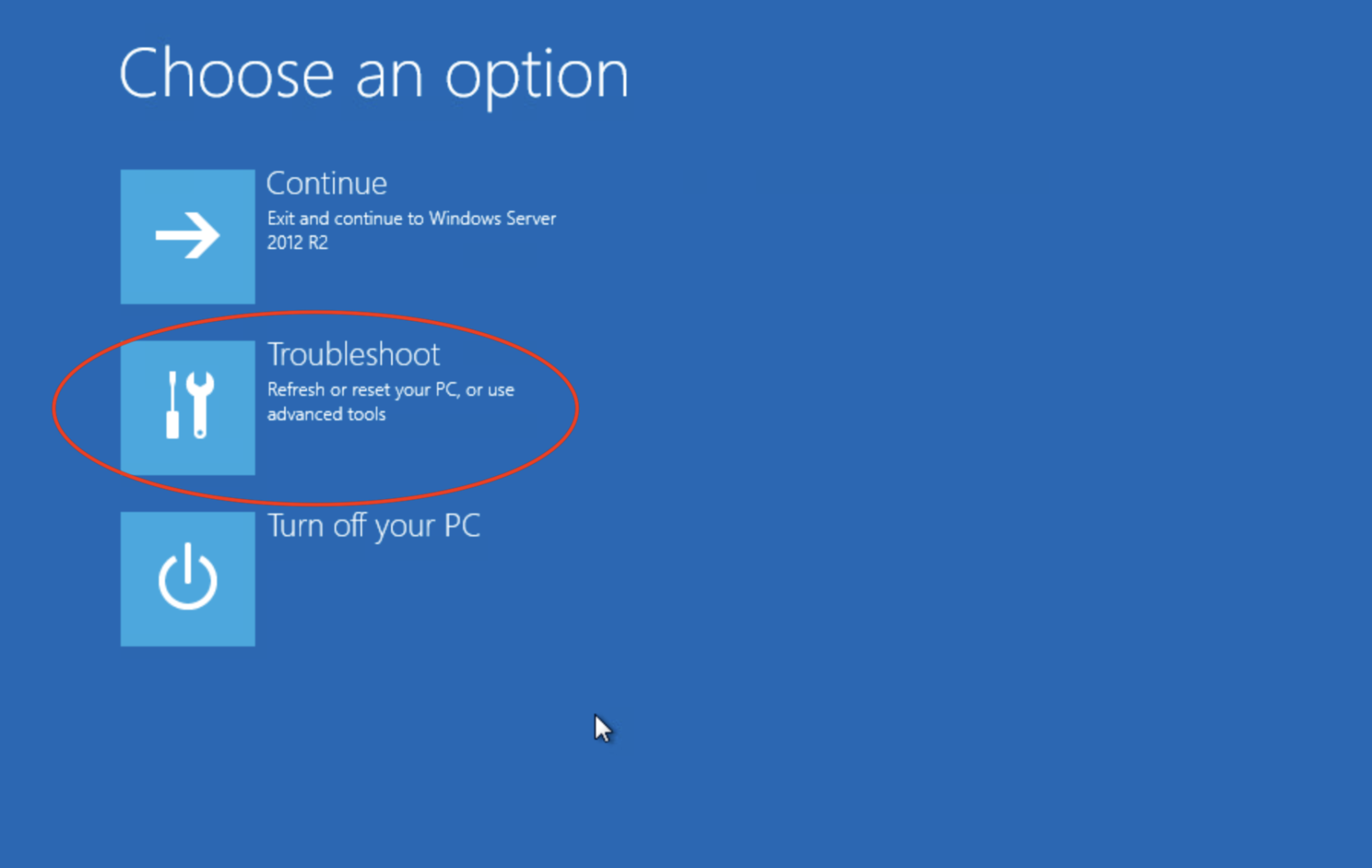
-
Click Restart
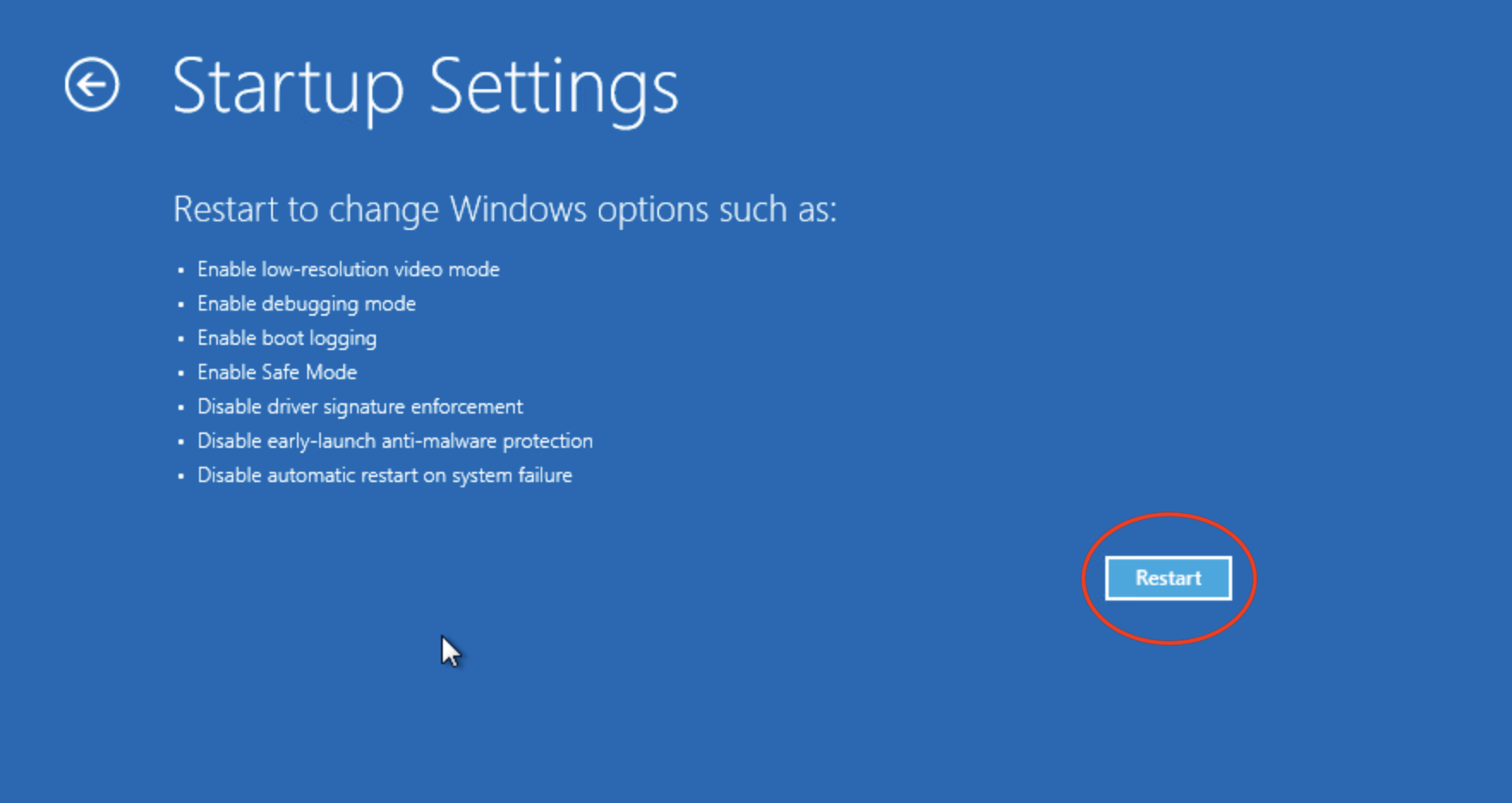

- User your Arrow Keys to move down to Safe Mode, and then hit enter on the keyboard