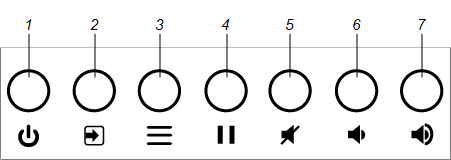Using the Buttons
The front control panel contains the Power, Input Select, Menu, Freeze, Mute and volume control buttons.
|
No. |
Name |
SMART Board MX procedure |
|---|---|---|
|
1 |
Power |
Press to wake the display. Press to again enter Sleep mode. |
| 2 |
Input select |
Press to switch input source. |
| 3 |
Menu |
Press to open the display’s settings. |
| 4 | Freeze |
Press to freeze and unfreeze the screen. See Freezing the screen |
| 5 |
Mute |
Press to mute or unmute the volume. |
| 6 |
Volume decrease |
Press to turn down the volume. |
| 7 |
Volume increase |
Press to turn up the volume. |
You can use the buttons on the front control panel to increase and decrease the volume. You can also use the buttons on the remote control.
You can temporarily freeze the image on the screen by pressing the Freeze button on the front control panel (see Front control panel).
button on the front control panel (see Front control panel).
NOTES
-
Freezing the screen does not pause any applications that are running on the connected computer. It simply freezes the display of those applications.
-
Touch and ink are still active.
To unfreeze the screen, press the Freeze button on the front control panel again.
button on the front control panel again.