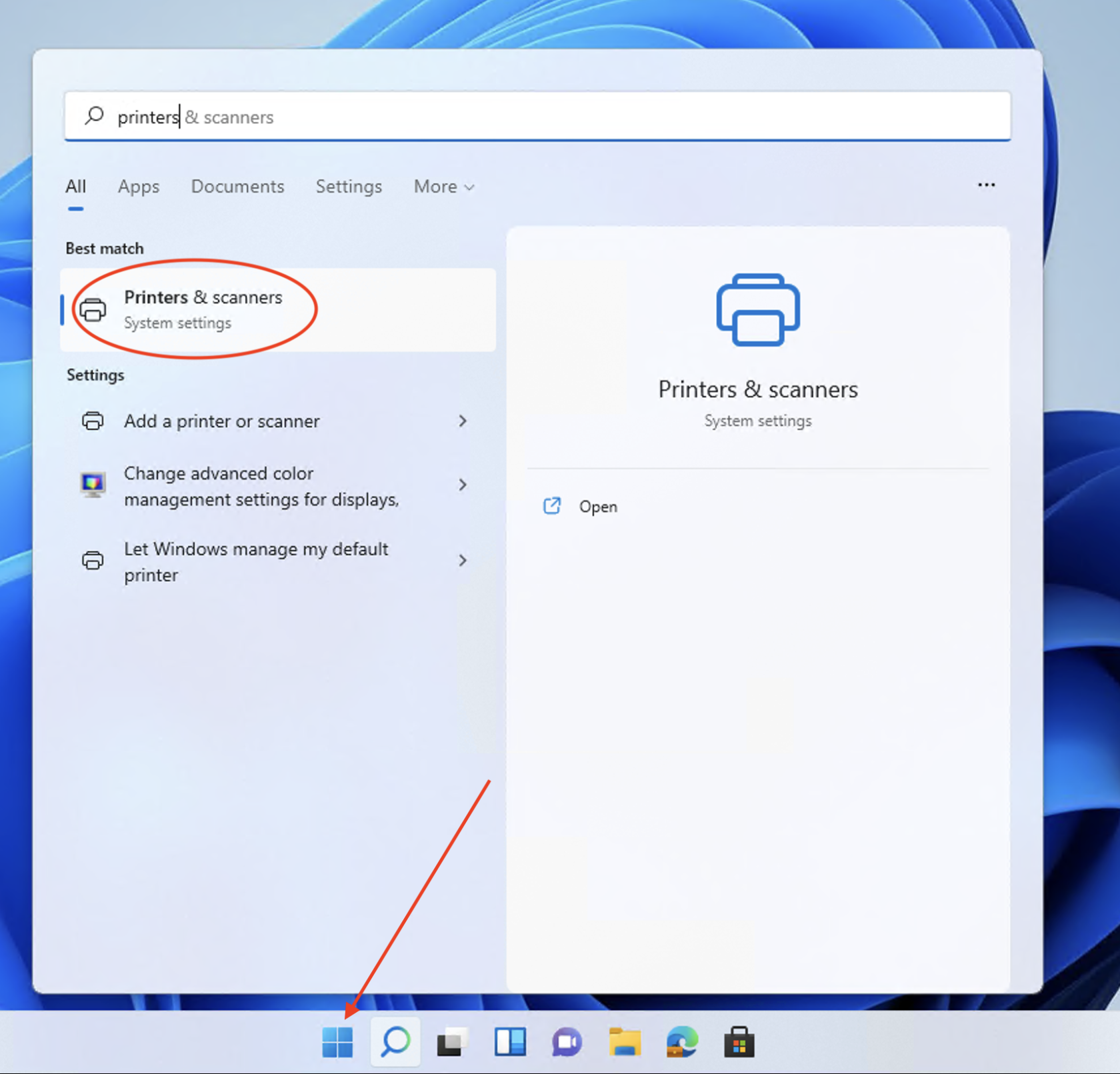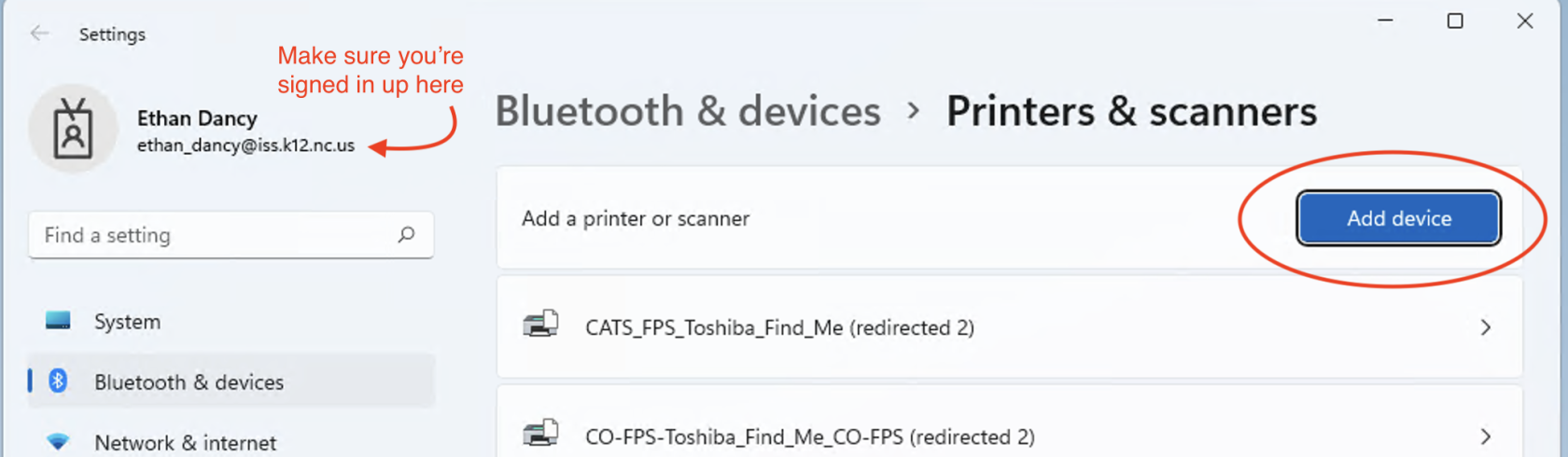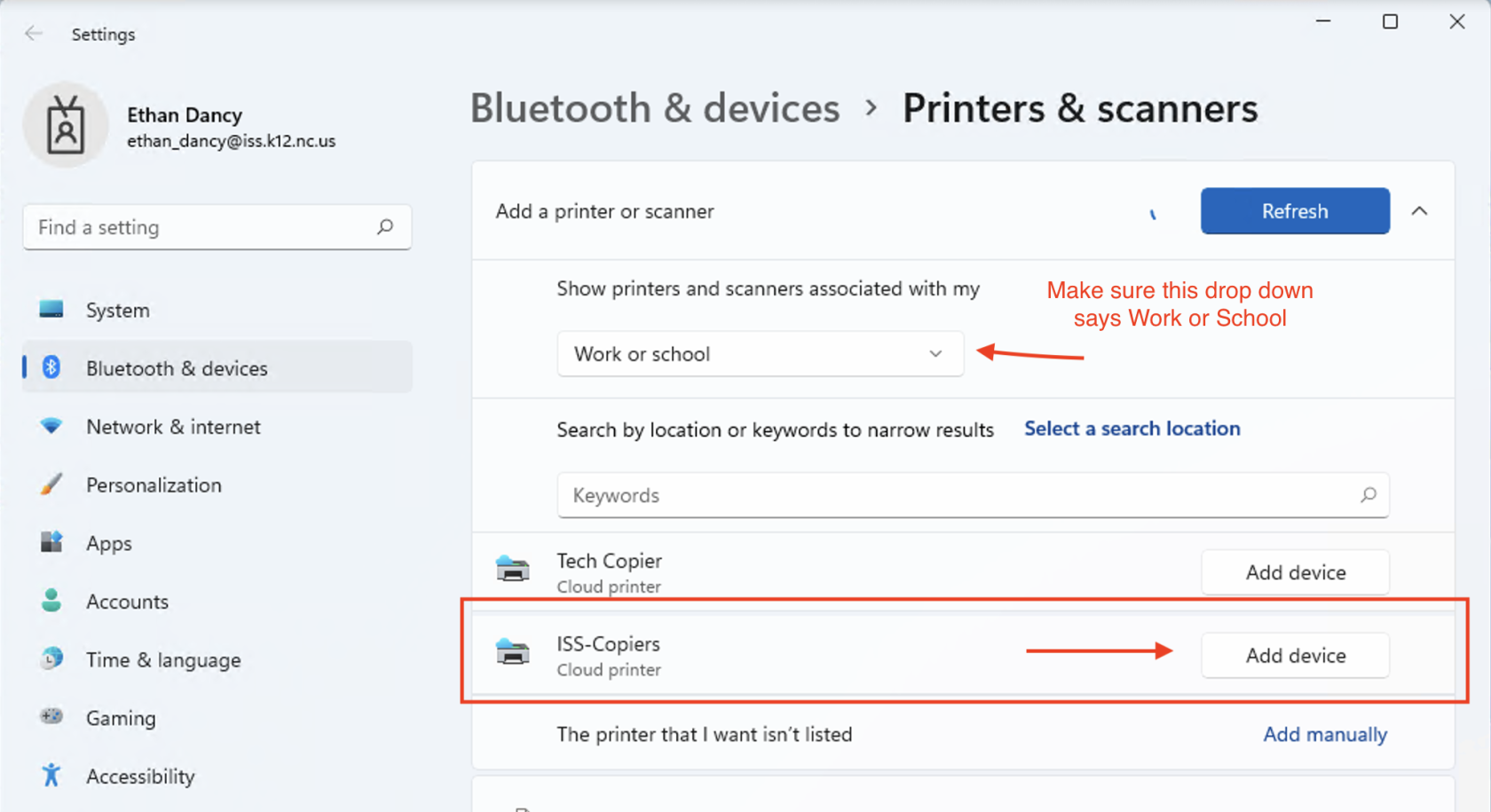How to Add A Cloud Printer to Windows
- Go to Start and type Printers - and then you should locate Printers & Scanners
-
Make sure you are signed in in the top left, and then click Add Device
- Make sure to change the drop down to Work or School, it will then will show you a few options for Cloud Printers. Click Add Device beside ISS-Copiers.
- Now, if you print to this printer called ISS-Copier, you can retrieve it on any copier with your timekeeper number.