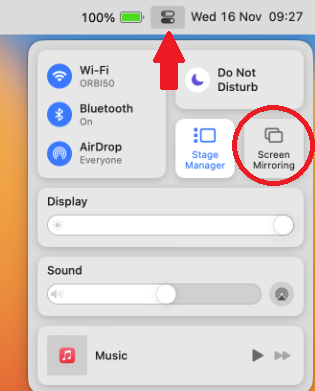How to Use Apple TV
-
Click Control Center
 in the menu bar in the top right of your Macbook, click the Screen Mirroring icon
in the menu bar in the top right of your Macbook, click the Screen Mirroring icon  , then choose your Apple TV.
, then choose your Apple TV. -
If asked, enter a four-digit code on your Mac.
-
To set whether your desktop mirrors or extends your Mac screen, click the Screen Mirroring icon
 , then choose Mirror Built-in Display or Use As Separate Display.
, then choose Mirror Built-in Display or Use As Separate Display.