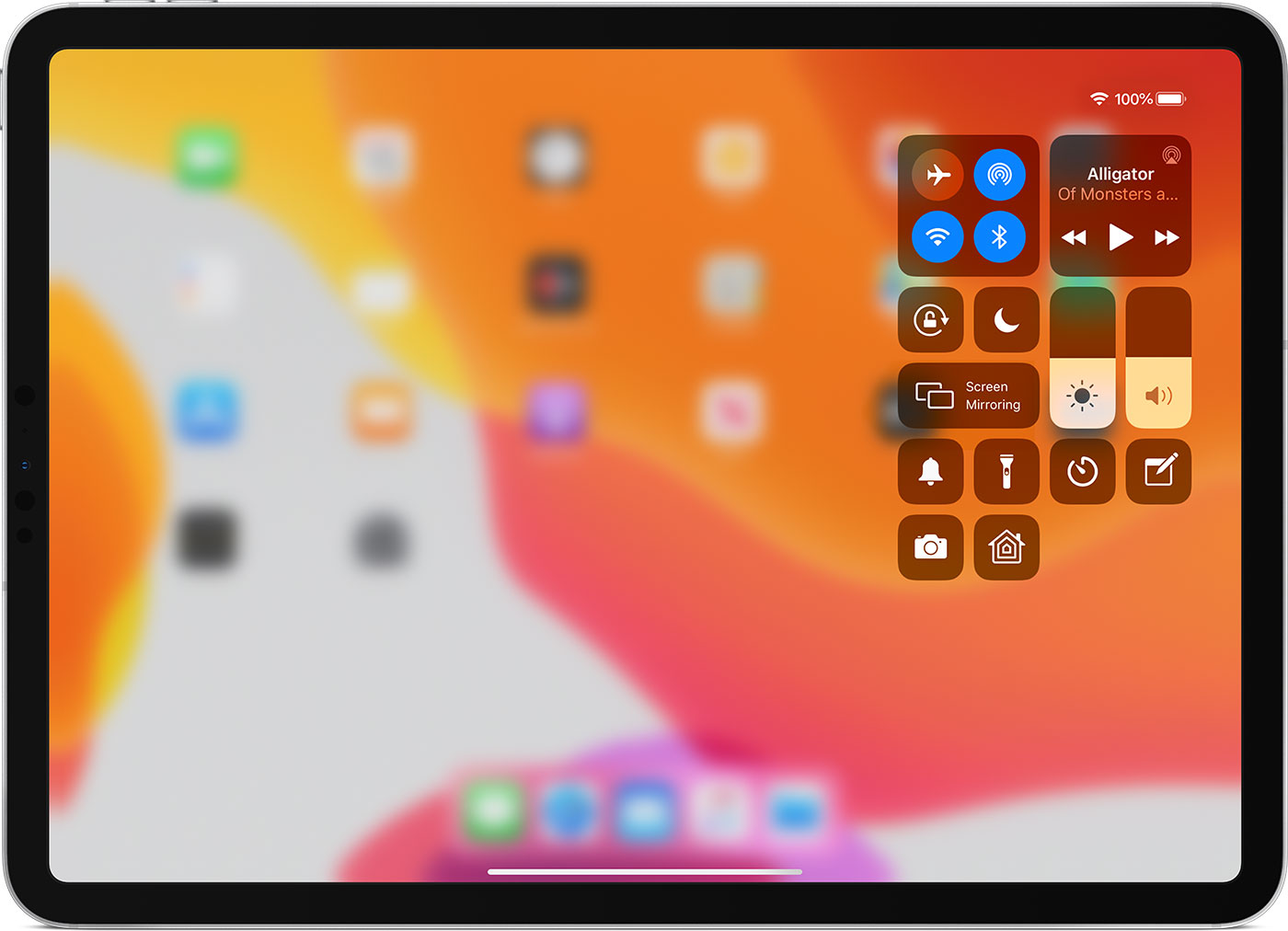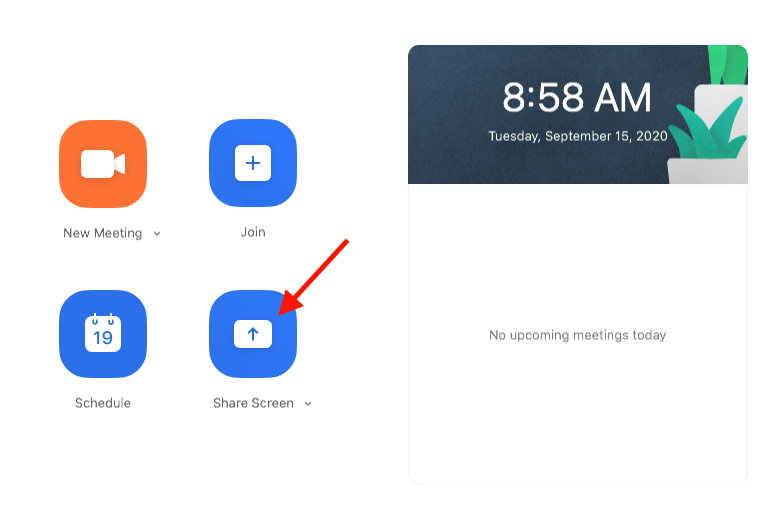Use iPad to Zoom in the Classroom
Step 1. Log in to Zoom on both your Macbook and your iPad.
Step 2. Swipe down from the top right of the screen on your iPad and you will see the Control Center on your iPad
Step 3. Click Screen Mirroring and then choose your Apple TV.
Step 4. Launch Zoom on the iPad, and start the meeting.
Step 5. Launch Zoom on your Macbook and click "Share Screen"