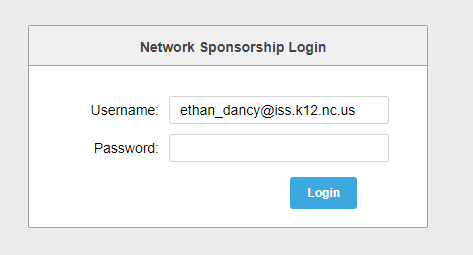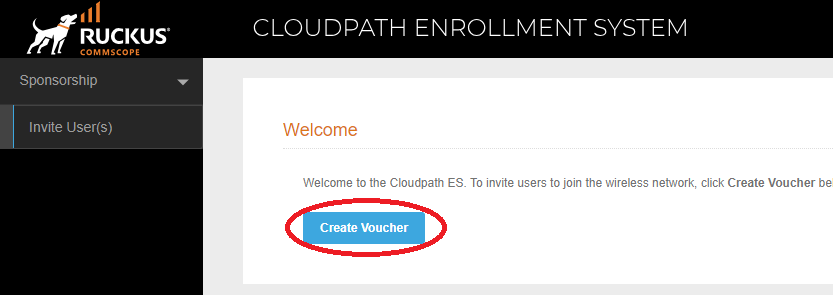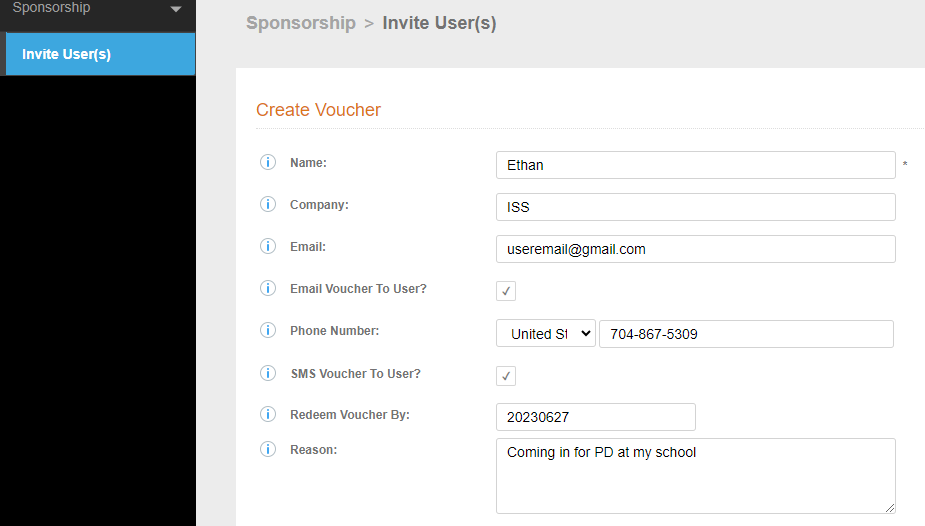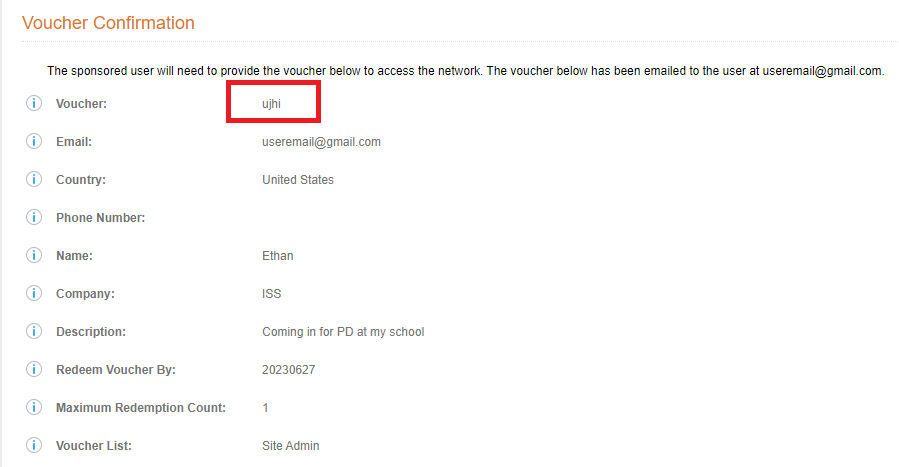How to Create Guest WiFi Codes for Visitors
| 2. Enter your full email address and password |
|
| 3. Click Create Voucher |
4. Fill out the necessary information |
|
5. If you filled out their email address, or phone number then they should receive the voucher via email, or text. If not, you can provide them with the voucher here. |