| 1. Scan this QR Code with your camera app

|
2. Read & Agree to our Terms & Conditions and check the box that you agree and then click Start.
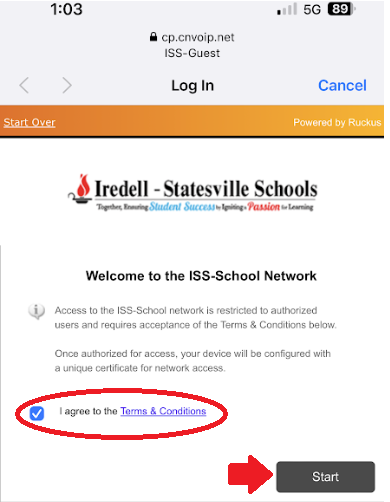
|
3. If you are a Staff Member, click ISS User Login
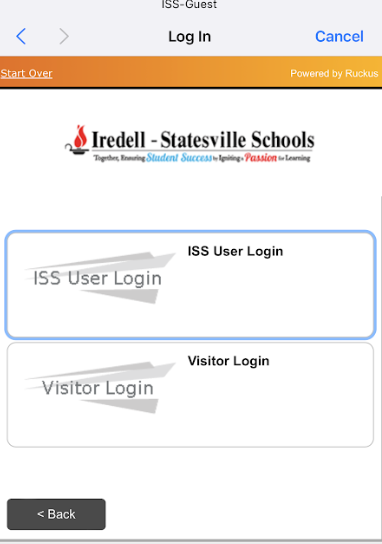
|
4. On the next Page, put your full email address and Password in and click Continue
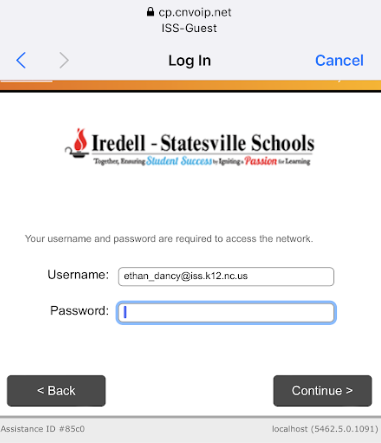
|
5. Download the certificate for your phone. It should prompt you to install an App, from the Google Play store or locally.
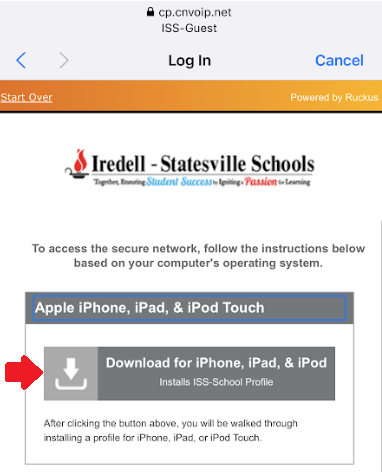
|
6. After the app is installed, repeat steps 1-5 again.
After logging in, if it tells you the certificate is already in use, click remove and then click Next. It should redirect you to the Cloudpath App and then allow you to connect.
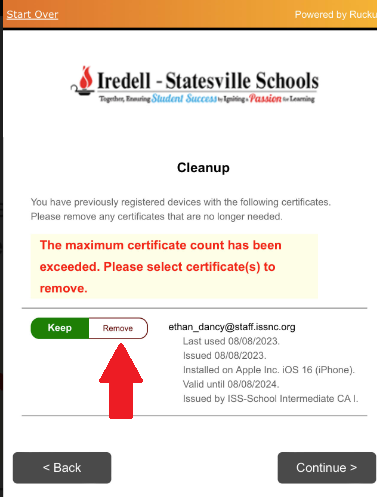
|