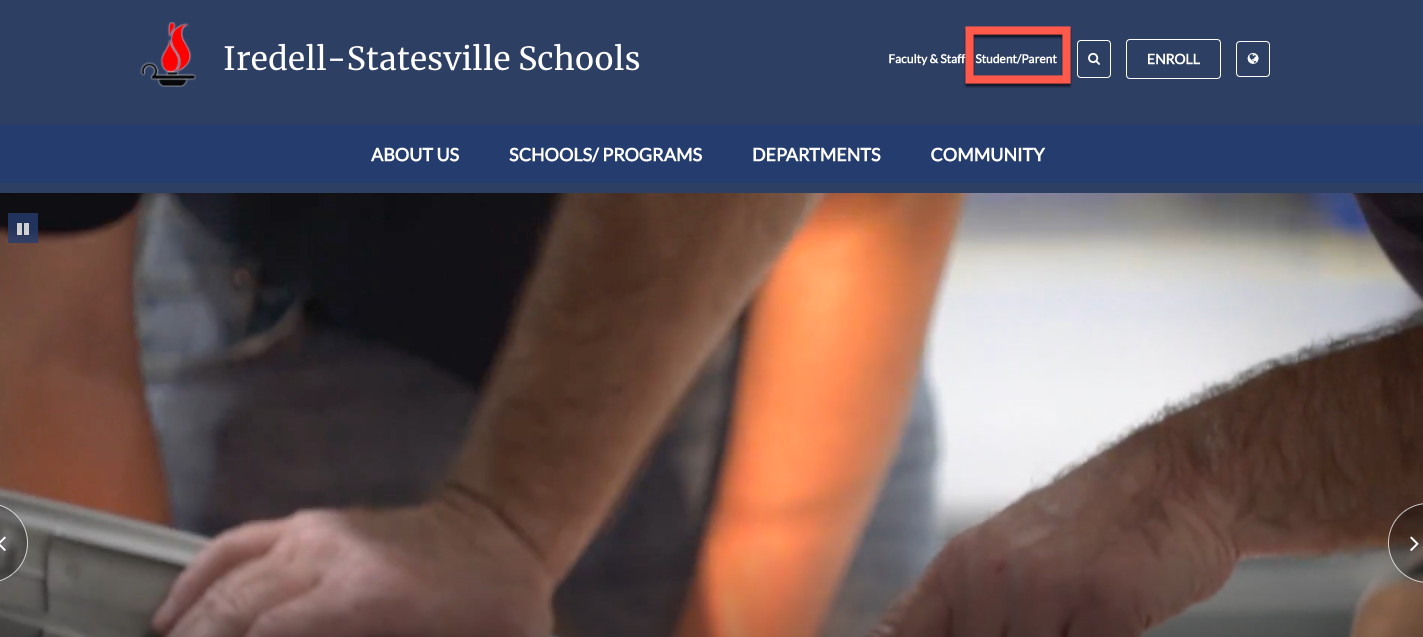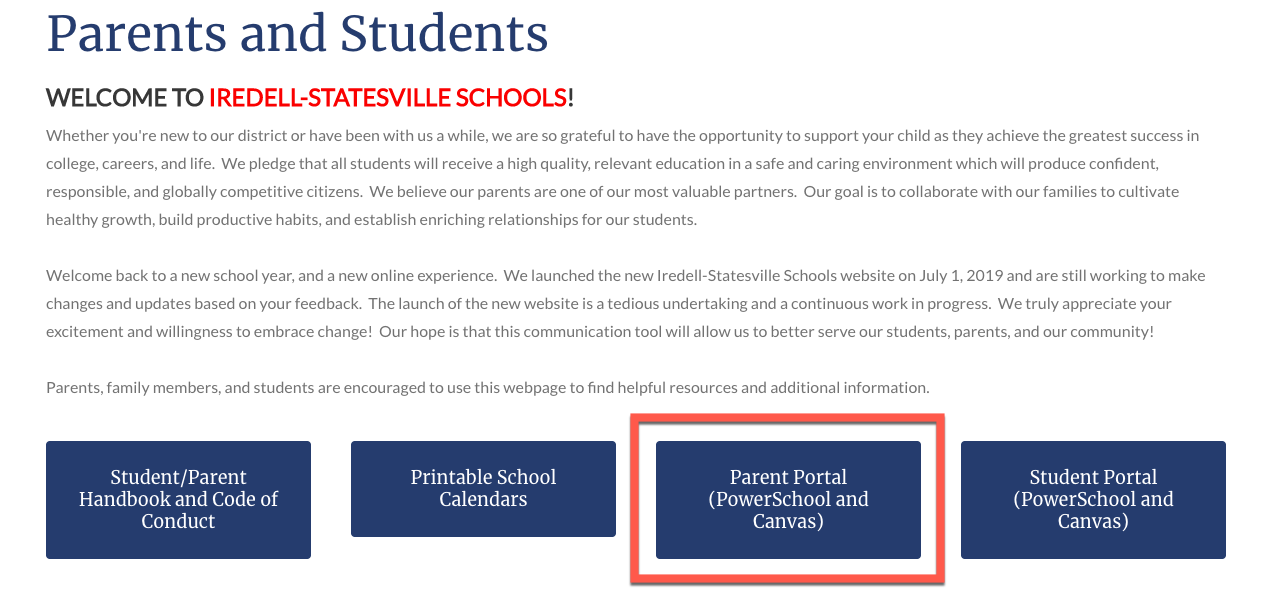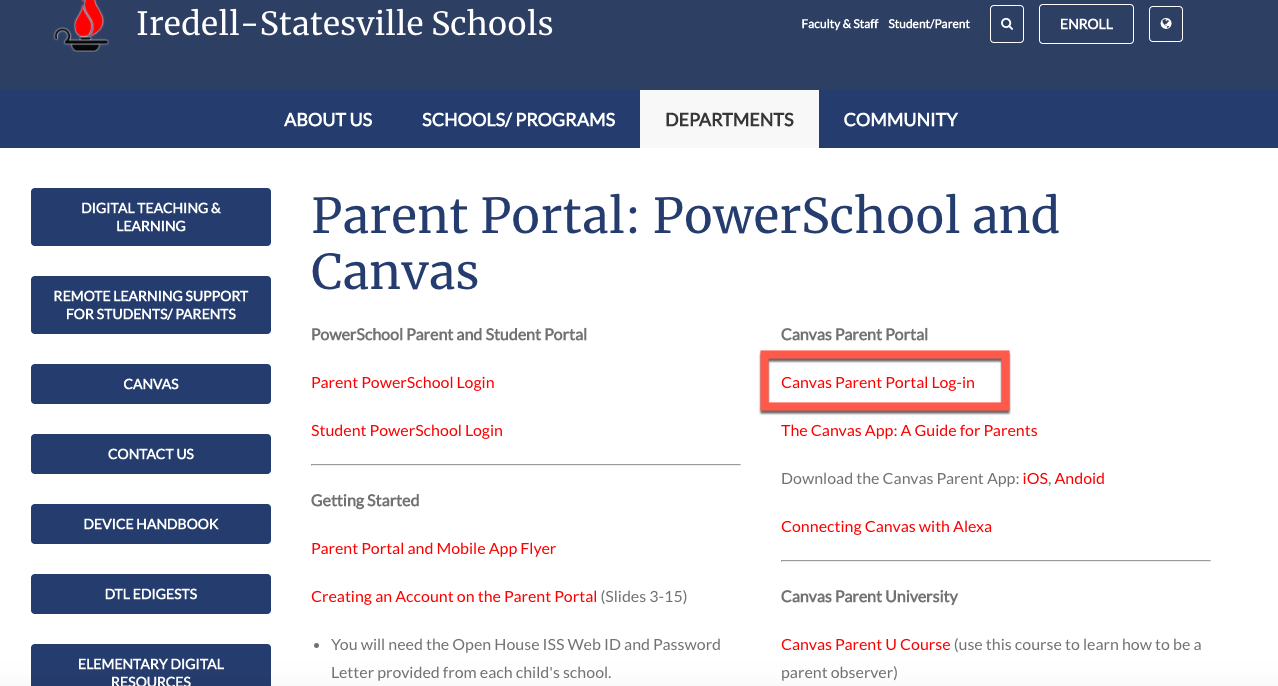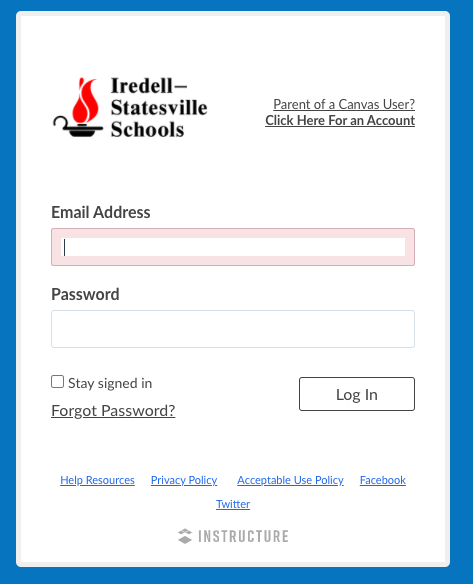Canvas Log-in Steps for Parents
Step 1: Go to https://www.issnc.org/ and choose Student/Parent
Step 2: Click on Parent Portal (3rd button)
Step 3: Click on the Canvas Parent Portal Log-in link
Step 4: Sign-in with your email and password that you created when you set up your account. The direct URL is https://iss.instructure.com/login/canvas. You can bookmark this link for easy access.