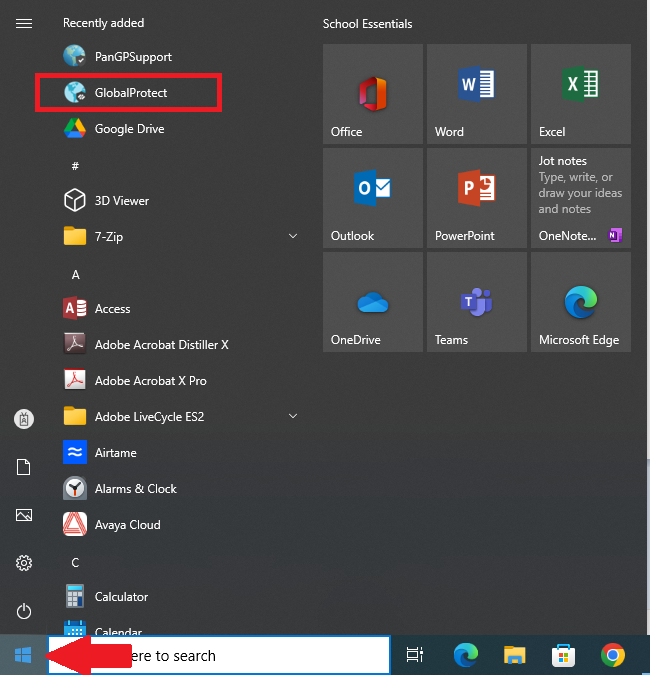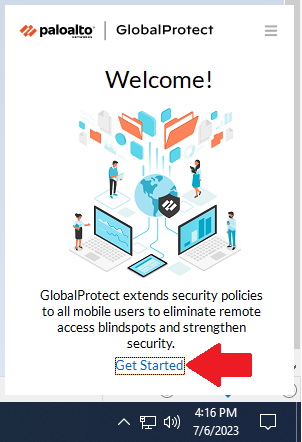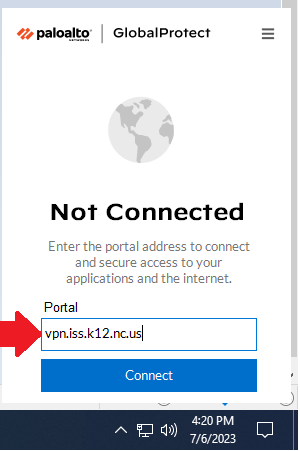VPN Access
| Step 1. Go to Start and find the Application called Global Protect. | Step 2. Launch Global Protect and it should open in the bottom right of your screen and you may have to hit "Get Started" the first time you launch it |
| Step 3. In the text box type vpn.iss.k12.nc.us | |