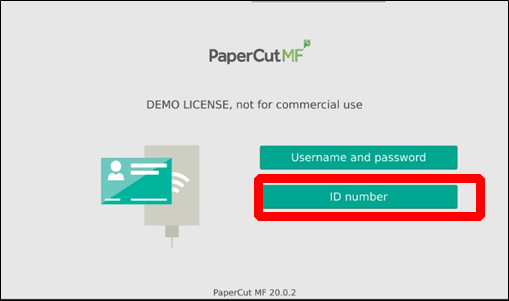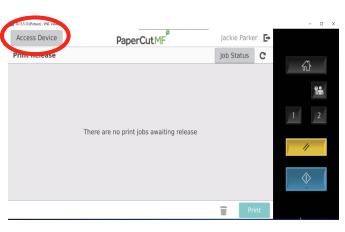How to Scan with Papercut
HOW-TO GUIDE
SCANNING
No Changes to your Scanning Features. You will need to manage your Address Books Locally.
Step 1: Enter your PaperCut ID# (Timekeeper #) that was previously emailed to your ISS account.
Step 3: The “2” Shortcut is Programmed to take you to all you Scanning Options.
© Toshiba 2020
Step 2: Access Device.
|
Step 1: Enter your PaperCut ID# (Timekeeper #) |
Step 2: Click Access Device. |
| Step 3. Click the Home button on the Right and then find scan | Step 4. Click Email |
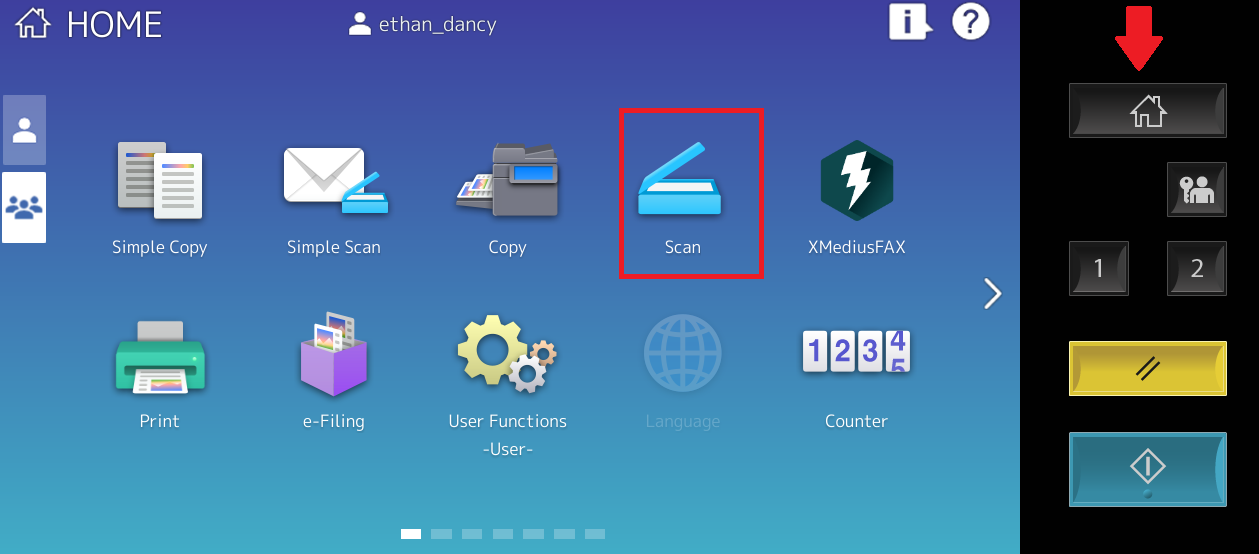 |
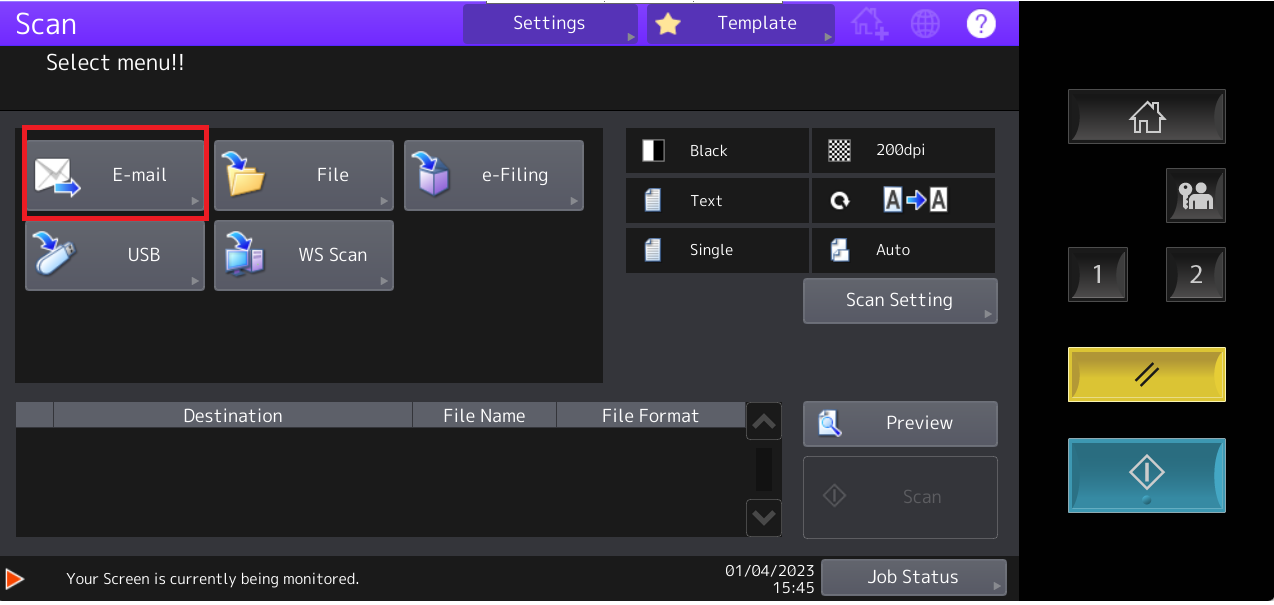 |