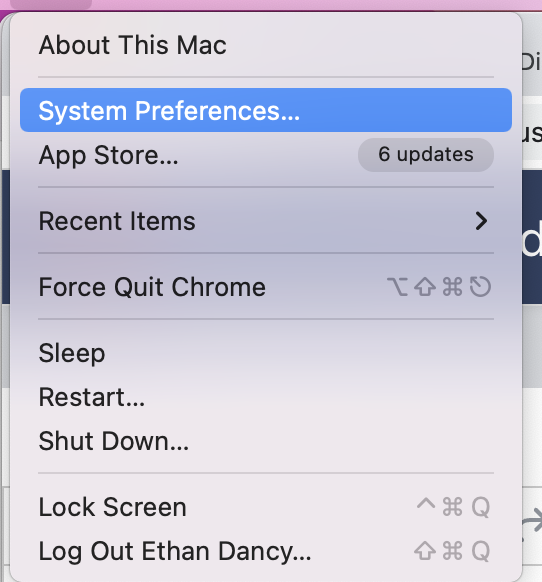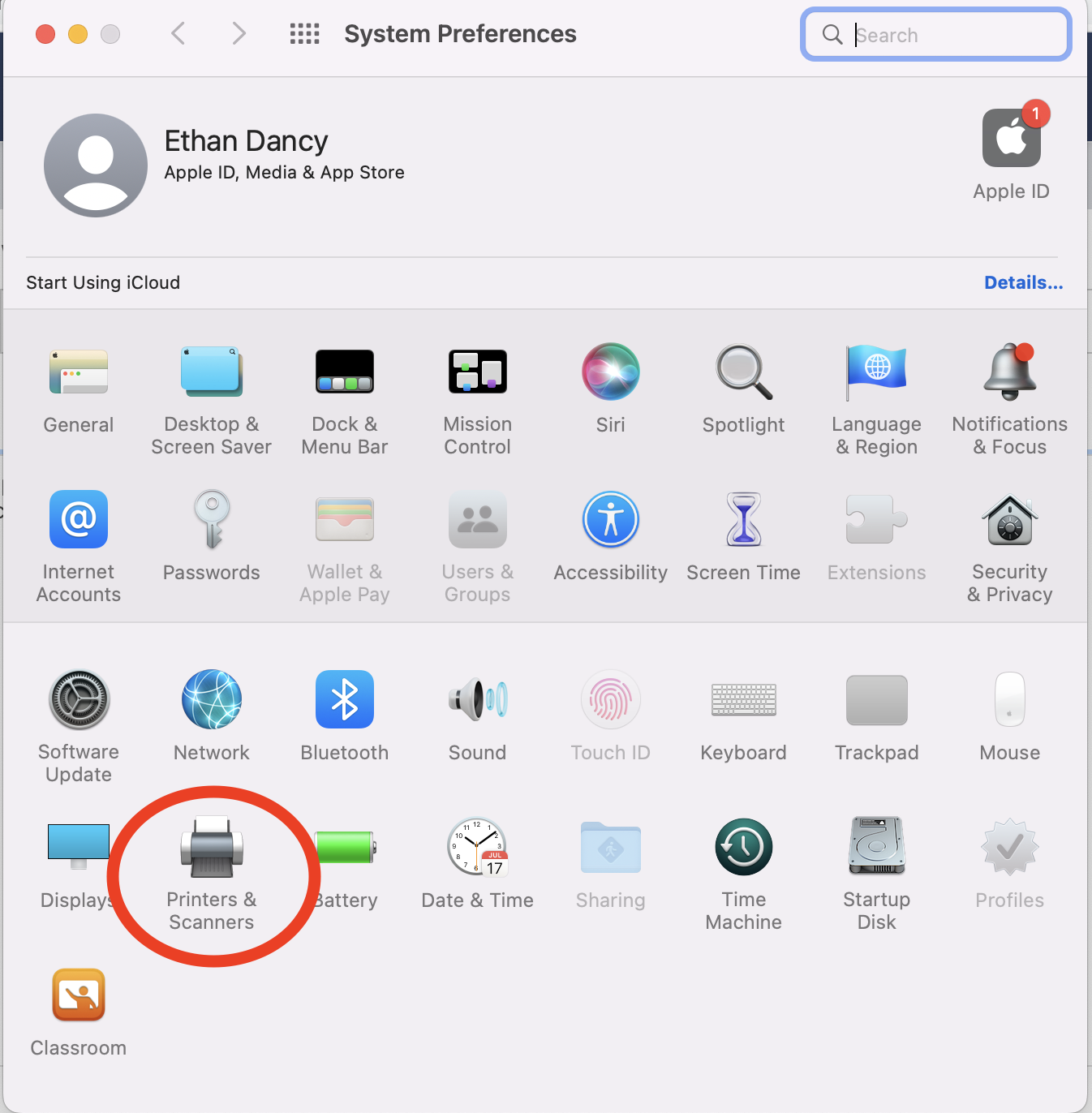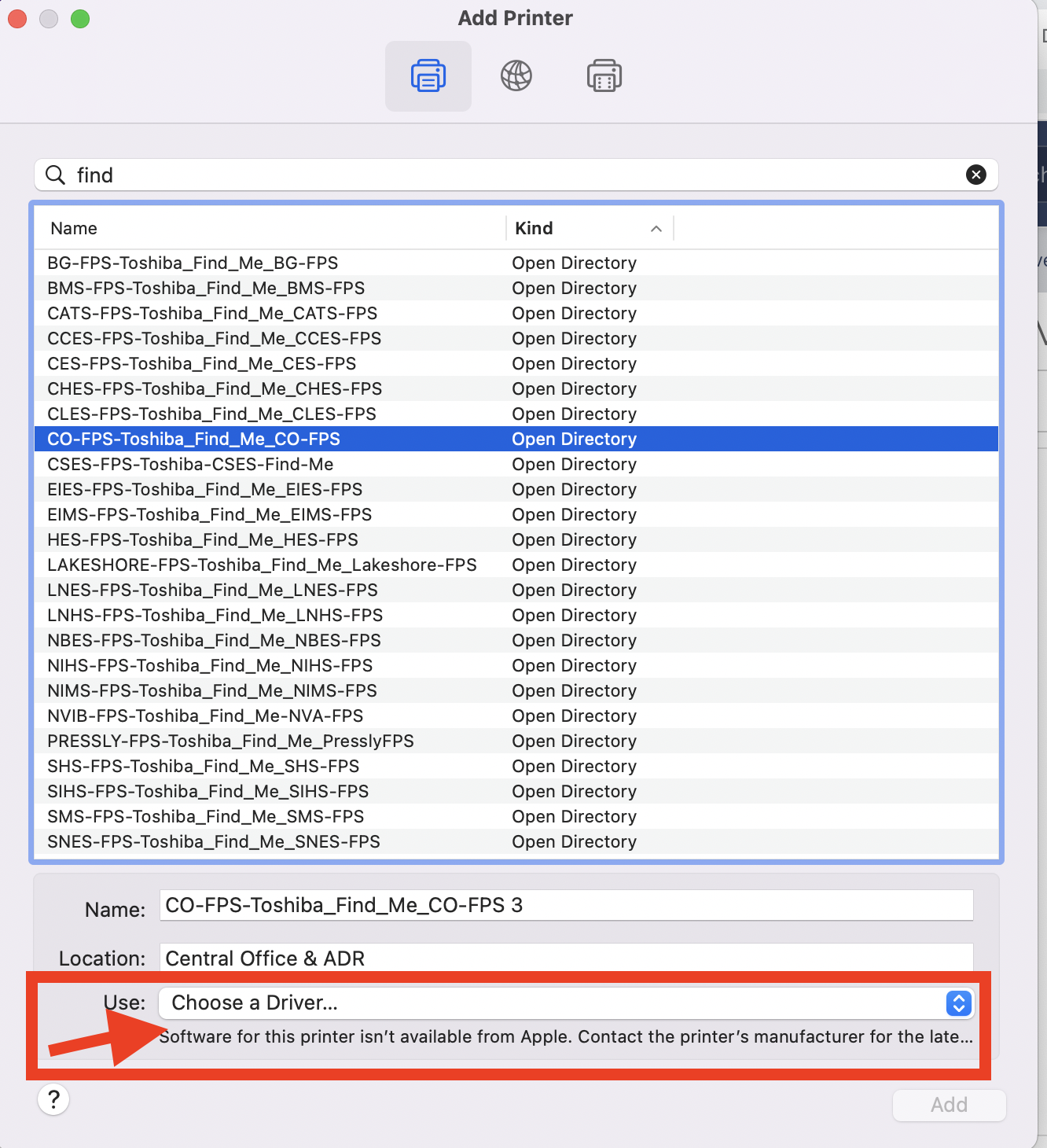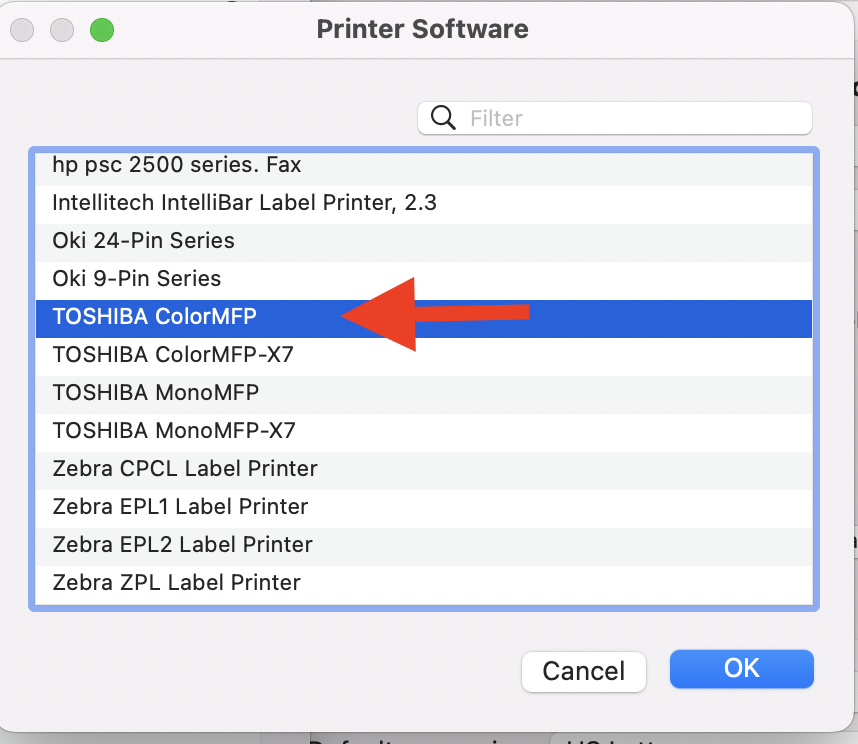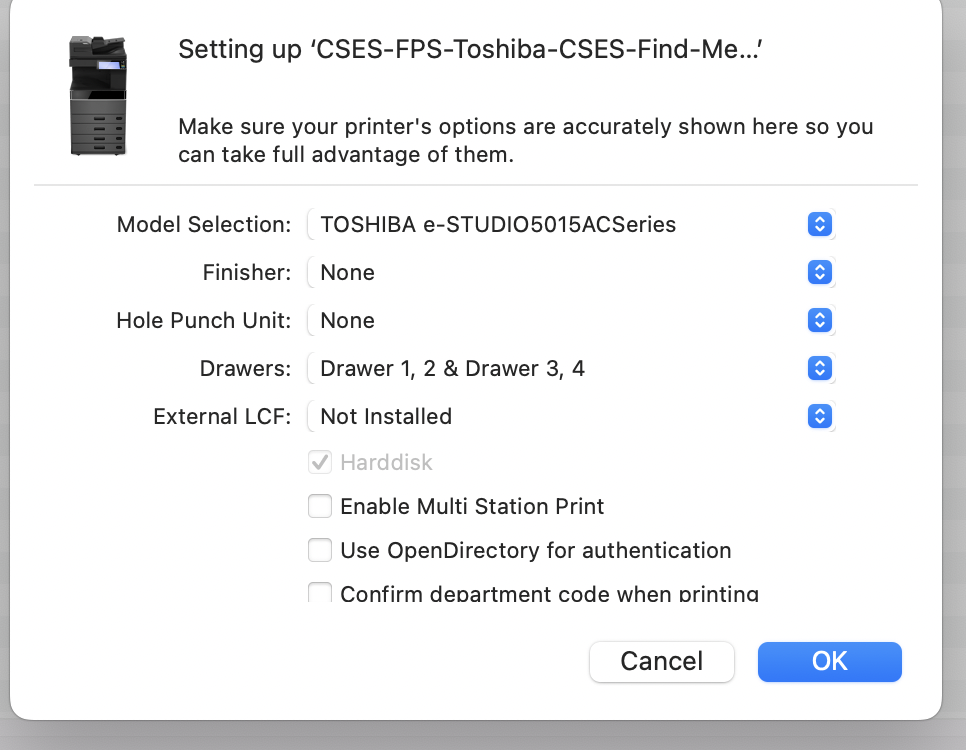How to Print with Toshiba Papercut on Mac
| 1. Click on the Apple in the top Left of your Mac and click System Preferences |
|
|
2. Click on Printers & Scanners |
|
| Find the printer queue that you need to add based on your school by searching Find - Here is a list by school. |
|
| Click Choose a Driver at the bottom |
|
| Find the Toshiba ColorMFP Driver and click ok. |
|
| Click Ok on the next popup. |
|