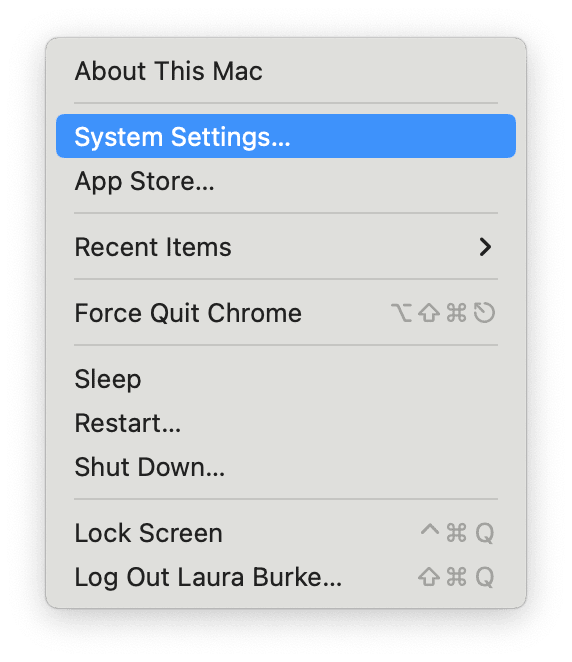How to Update Your Macbook OS
Before you begin
-
Before installing new software, it's a good idea to back up your files to Google Drive.
-
Make sure that your Mac is connected to the internet. You should be able to access websites or receive email, for example.
Use Software Update
-
Open Software Update:
-
From the Apple menu in the corner of your screen, choose System Settings. Click General in the sidebar of the window that opens, then click Software Update on the right.
-
If you don't have System Settings in the Apple menu , choose System Preferences instead. Then click Software Update in the window that opens.
-
-
When you open Software Update, it automatically begins checking for new software.
-
If new software is available for your Mac, click the button to Update or Upgrade.
-
-
Before installation begins, you will be asked to enter your administrator password. It's the password you use to log in to your Mac.
-
During installation, your Mac might restart and show a progress bar or blank screen several times. If installation is
 ]
]
If this does not work, or it asks you for an owner password, please submit a workorder at iss.sherpadesk.com