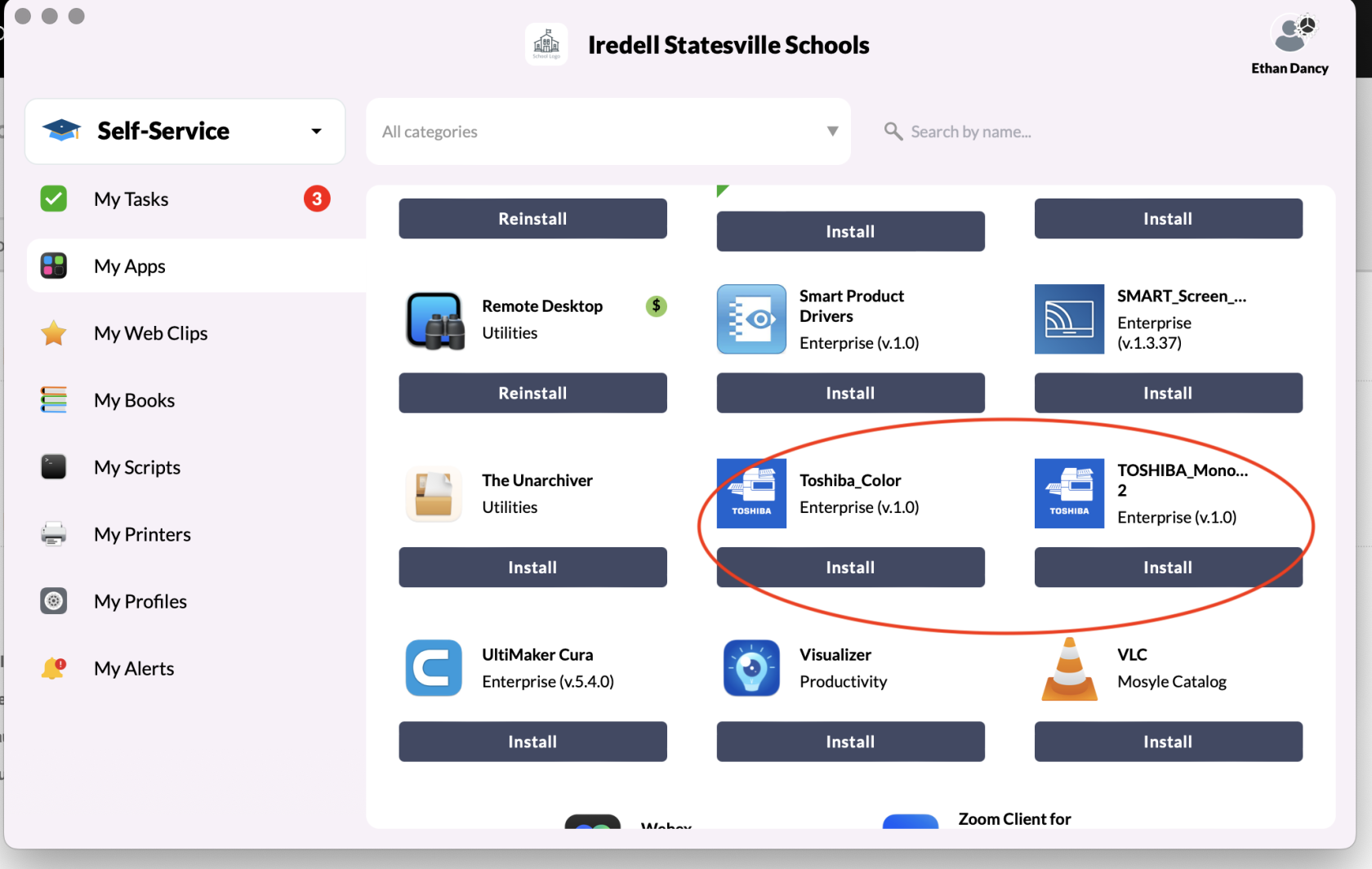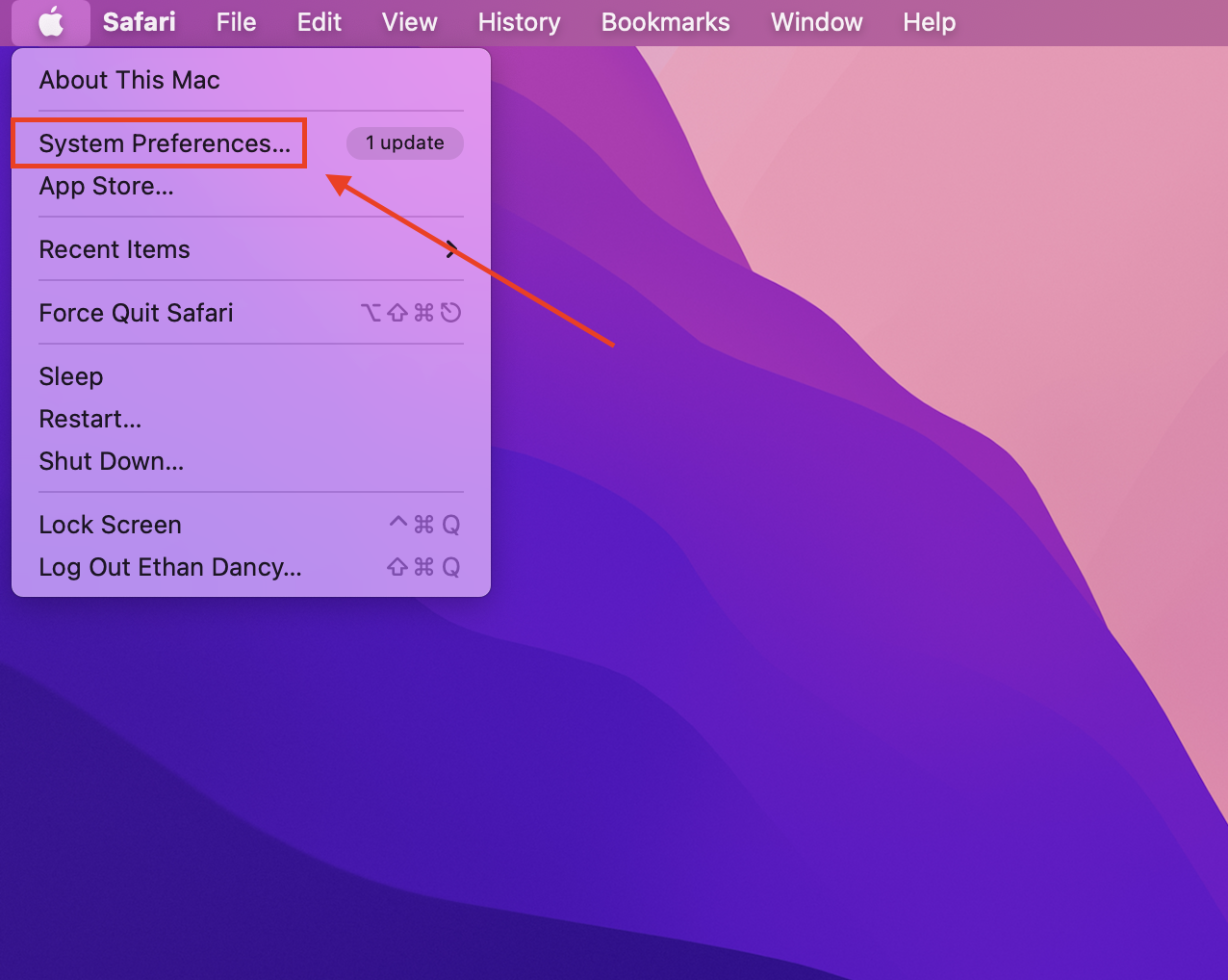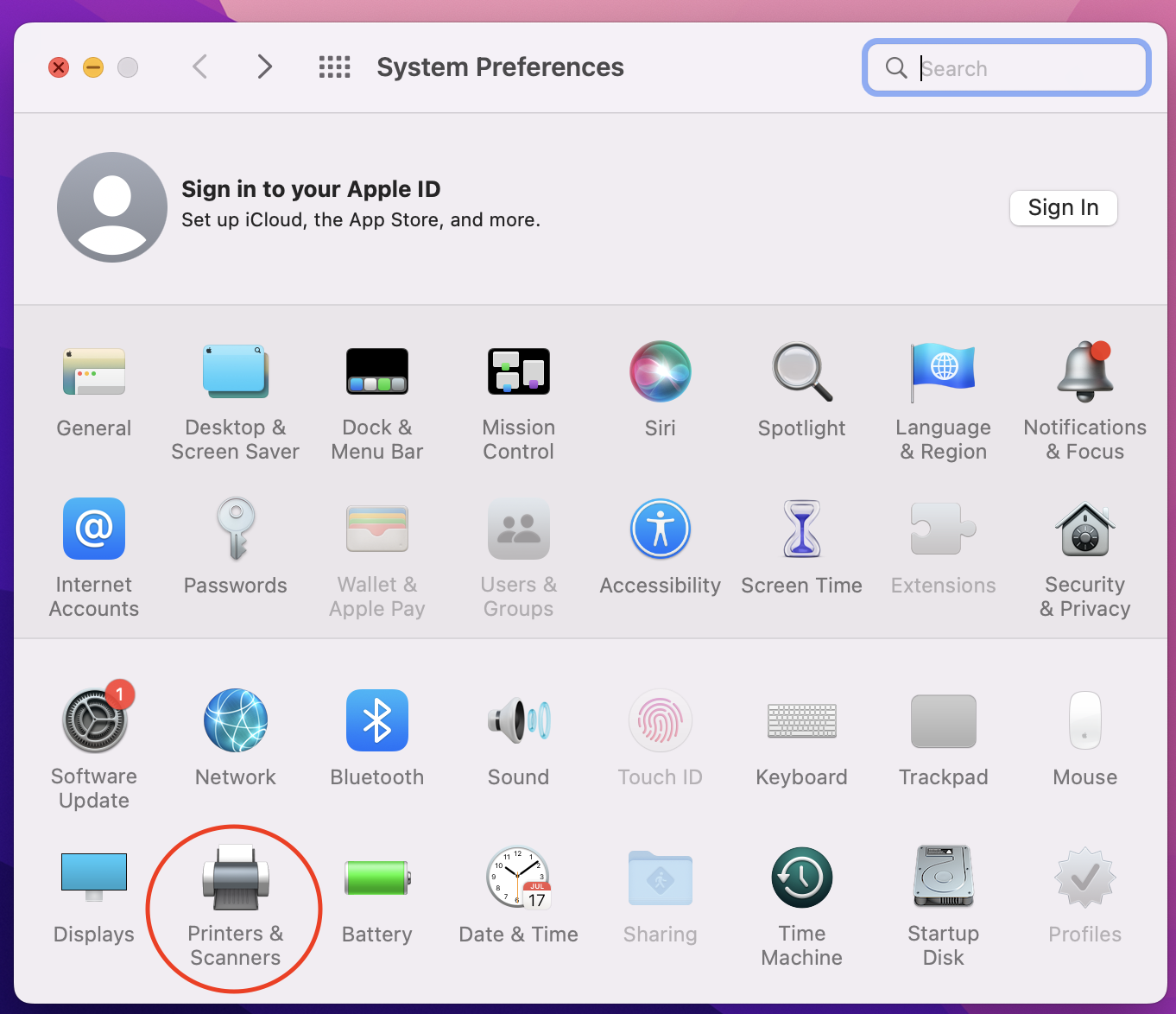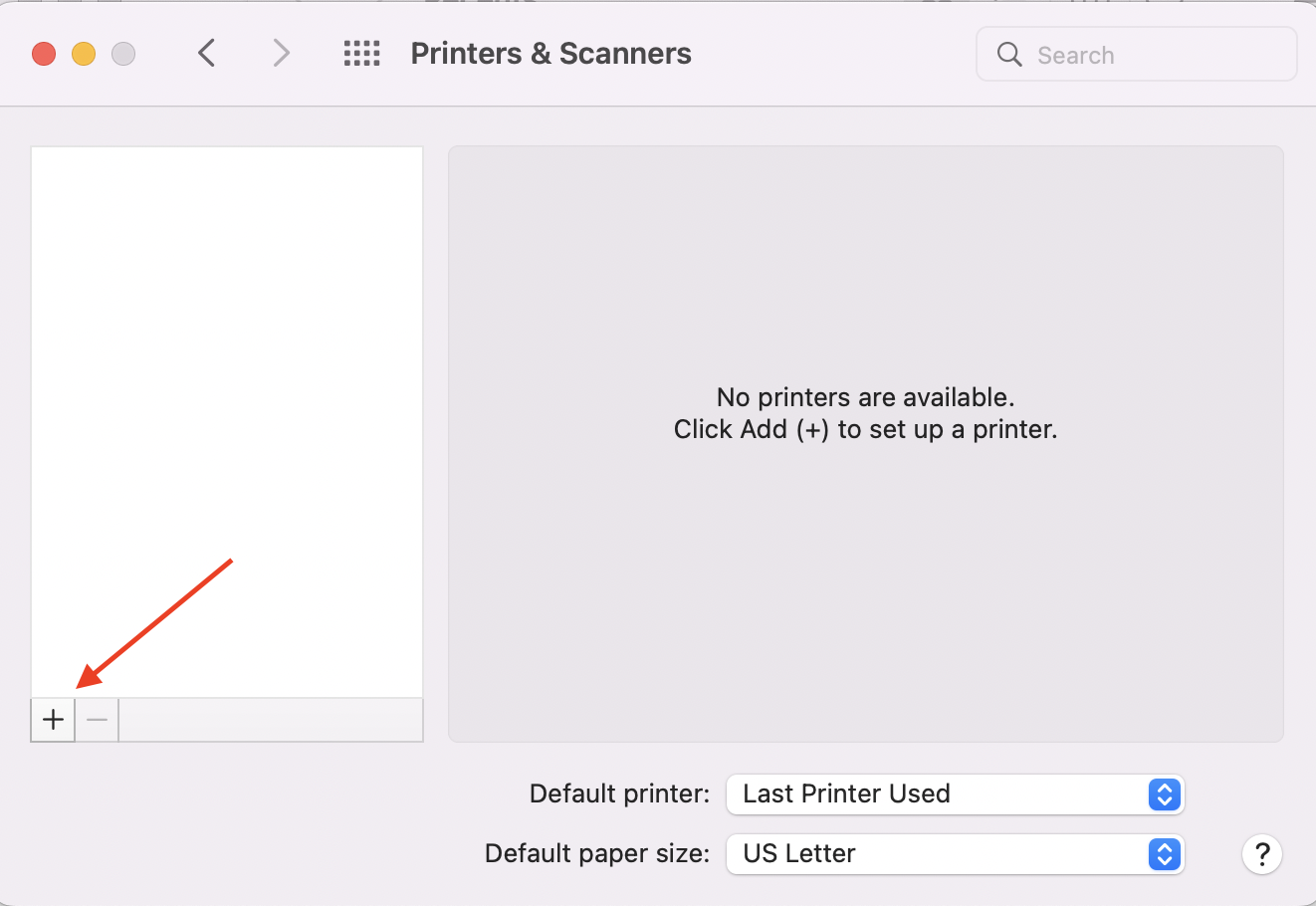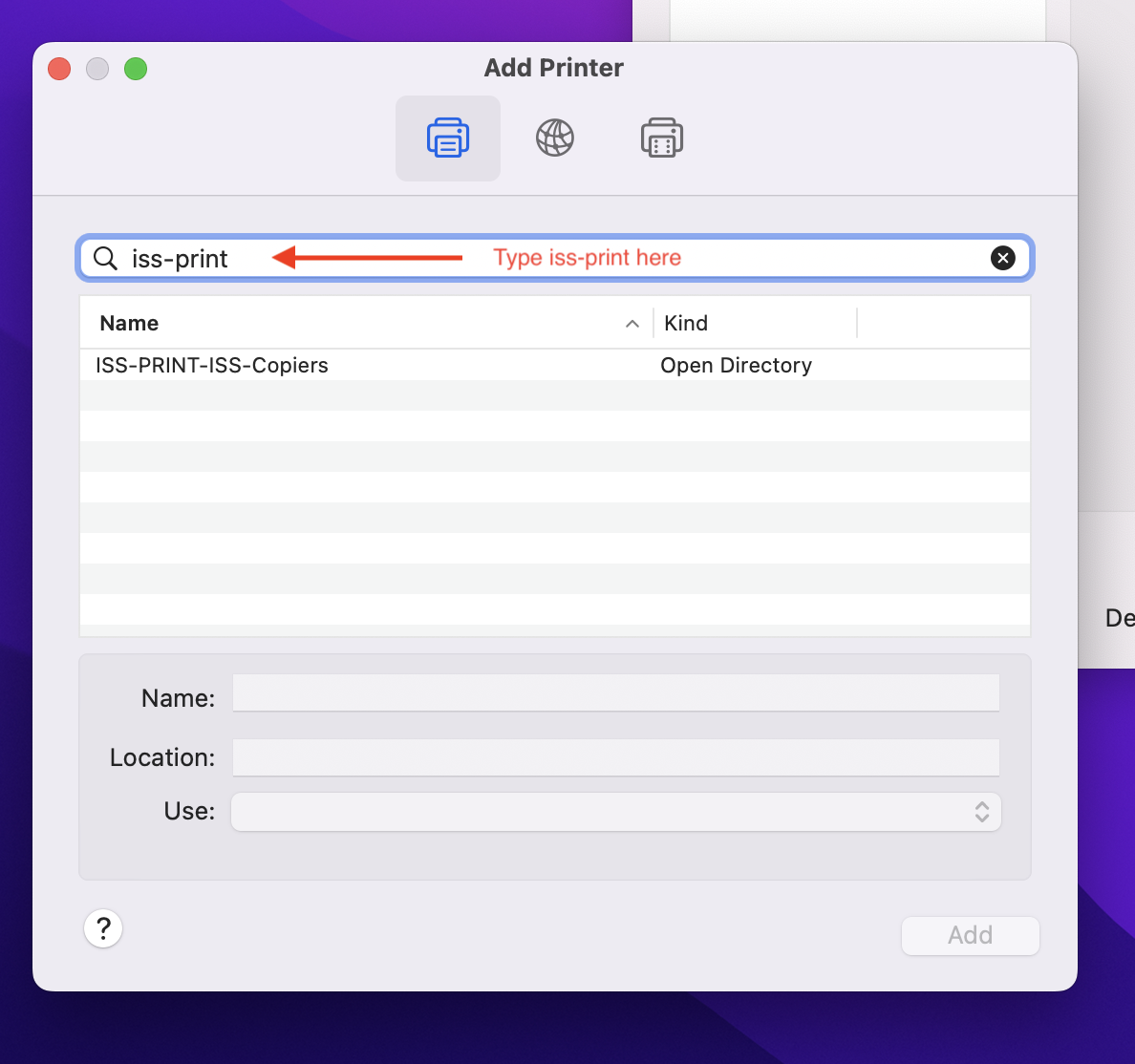Add ISS Copiers to Macbook (Pre OS Sonoma)
|
1. Go To Mosyle, and go to Self Service and install the Toshiba Drivers (pic below) |
2. Click on the Apple in the top left of your screen, and then click on System Preferences |
|
|
3. Open up Printers & Scanners |
4. Click the plus sign in the bottom left |
|
| 5. You will see a long list of printers here. Search for ISS-Print |
||