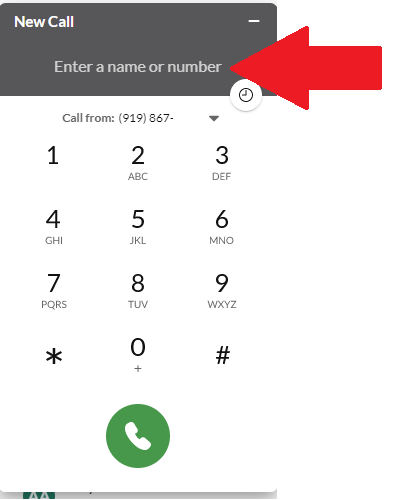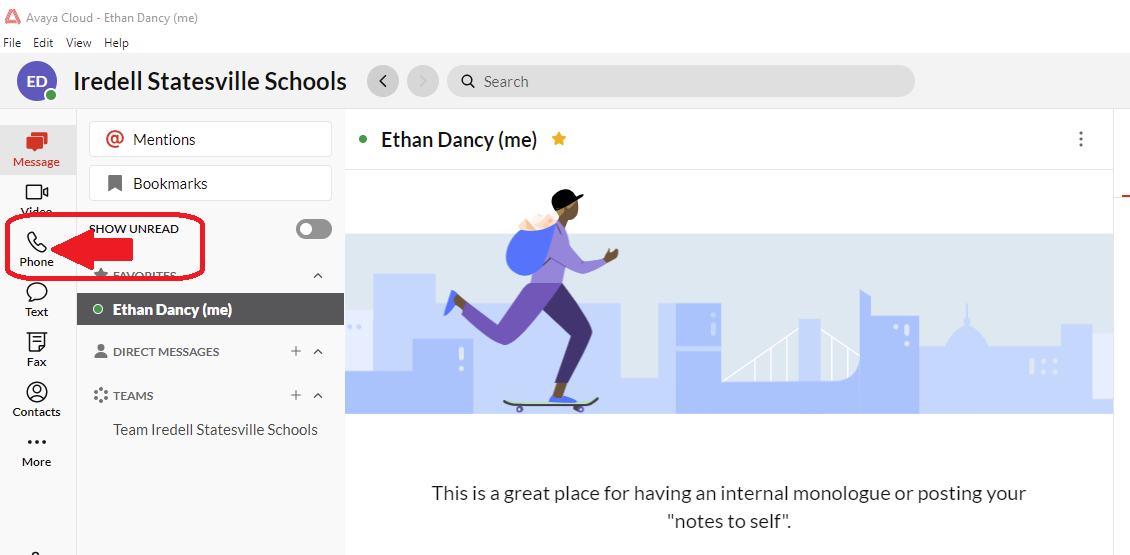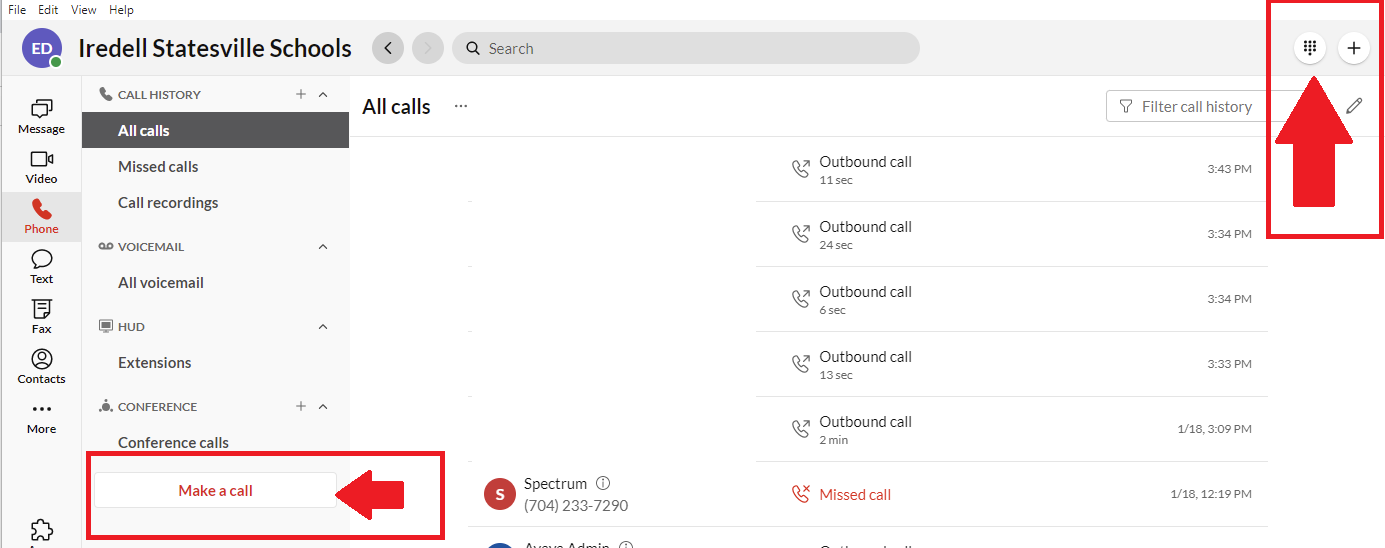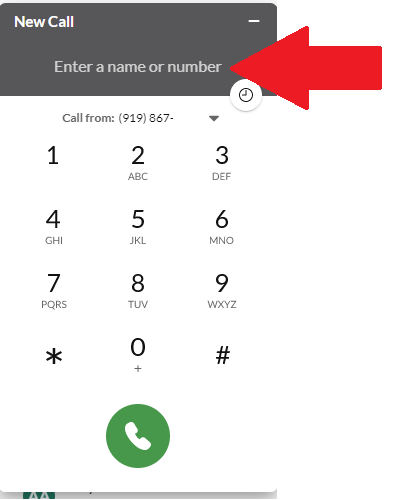Skip to main content
How to Call from Avaya Cloud Office
- First, sign in to the Avaya Cloud Office - If you need assistance doing this, please follow these instructions.
- Click Phone on the left hand side of the Application
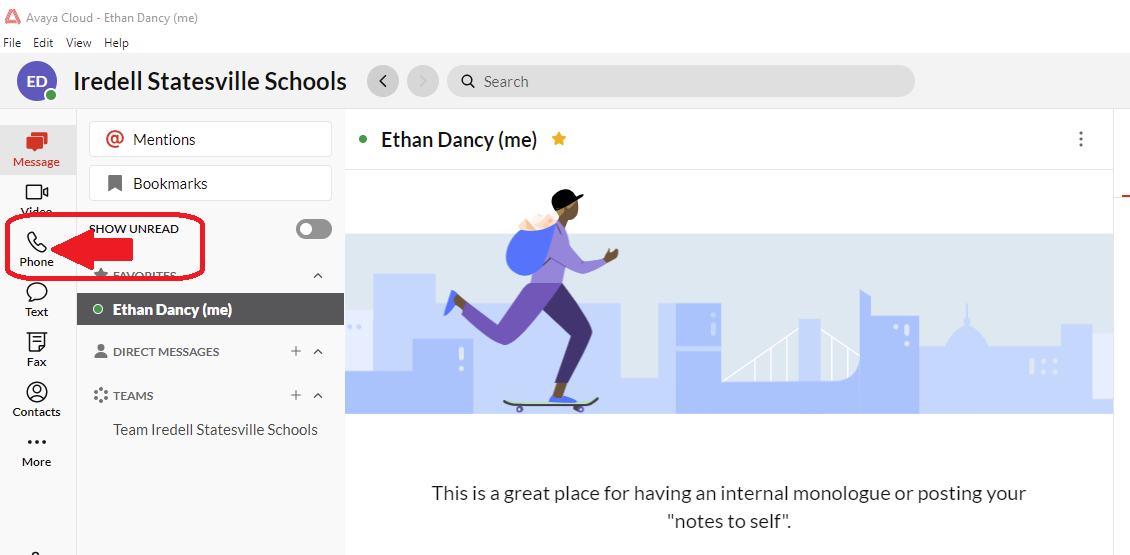
- You can then either click Make A Call or you can click the dial pad in the top right.
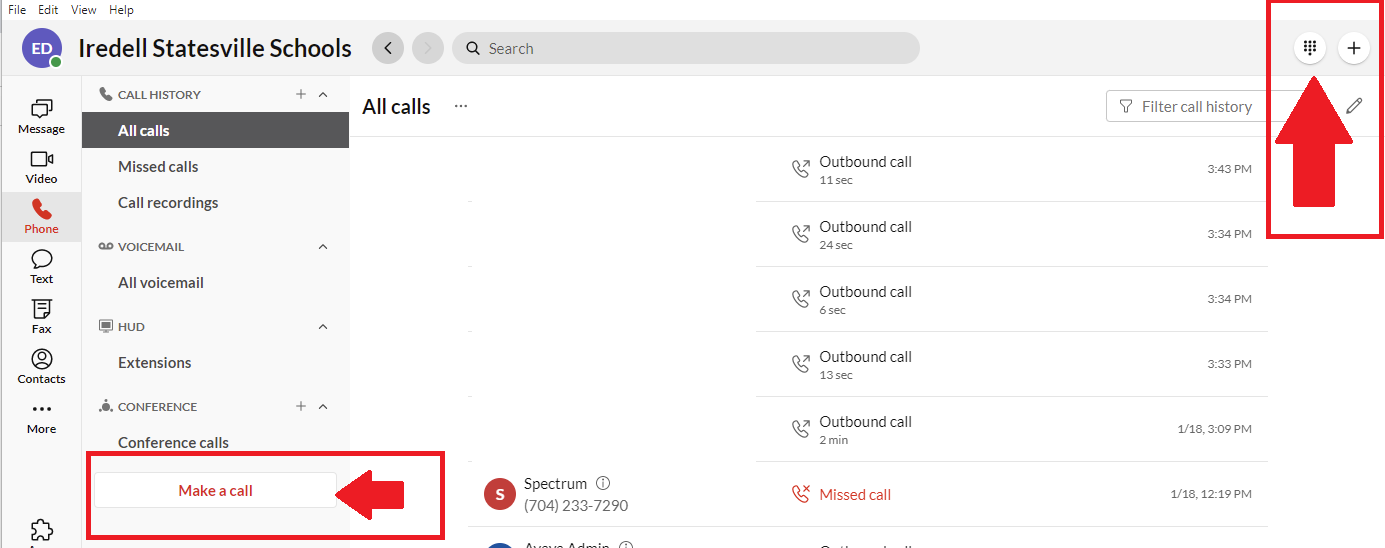
- You can then dial the Phone Number you are trying to contact, or if it is an Internal Contact within Iredell-Statesville Schools you can dial their extension or you can search for the user by name, and then click the green call button.